5 Minute Relaxation is a free app for Windows 10 which helps in busting your stress and makes for a good download on devices running Windows 10 or above. When you run the app, you will be greeted with its minimalist interface which will allow you to start the 5 minute relaxation session of your choice. Once you have made your choice, you will be presented with the main interface which will have the play and pause toggle. The recommended way of using the app is by lying down or sitting comfortably in a position in which you are physically relaxed, and then listen to the female voice and the soothing background music. The female voice gives out instructions in a relaxing tone. You have to follow these instructions.
5 Minute Relaxation is available for free from the Windows App Store.
The feature-set of this app…
Launching the app shows you the below screen.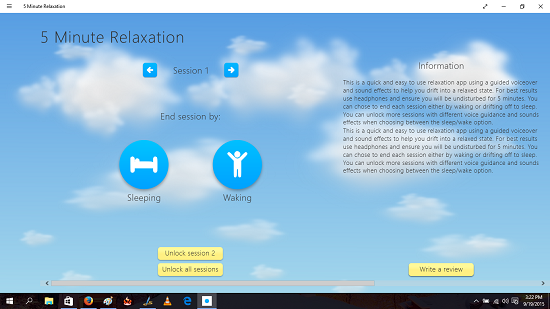
As can be seen in the above screen, you can either choose to view the information about the app by scrolling to the right side of the screen, or you can choose your session from the left side of the main interface. You can use the left and right arrow buttons to switch between sessions, and you can choose as to how you wish to end your session. Choosing ending session by sleeping will present you with a different session, and ending it by waking will present you with a different session completely altogether. When you scroll to the right to read the information, you can see the following content, which is vertically scrollable.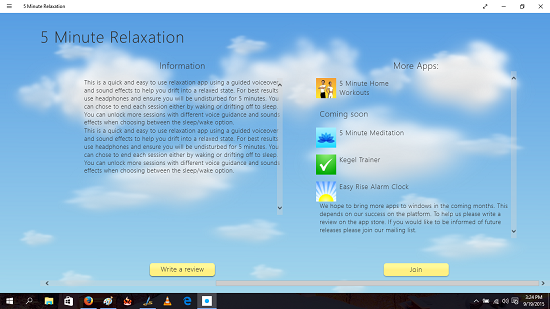 You can also choose to leave a review for the app from the above screen. Coming back to the main interface, you can start a session by choosing the session and how you want to complete the session. Once started, the session playback interface will appear on your screen. You can see this below.
You can also choose to leave a review for the app from the above screen. Coming back to the main interface, you can start a session by choosing the session and how you want to complete the session. Once started, the session playback interface will appear on your screen. You can see this below. 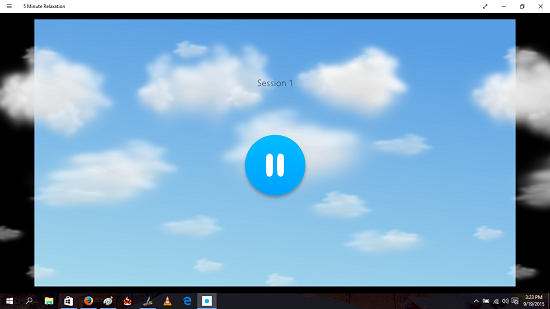
Similar apps…
The verdict…
5 Minute Relaxation is a nice app to help you relax when you are stressed out. You may grab the app for free from the link below.
Get 5 Minute Relaxation.