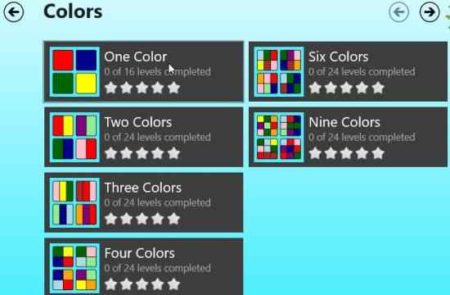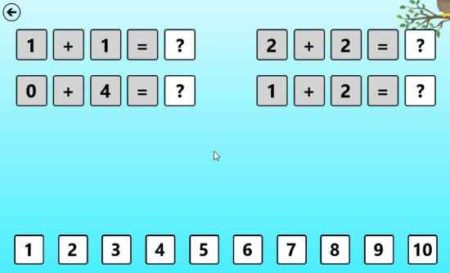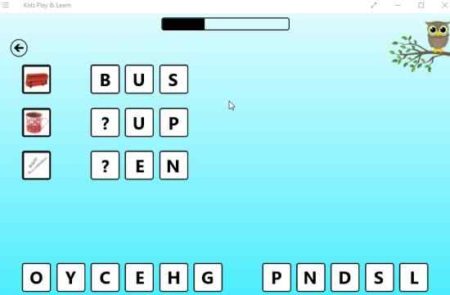Kids Play and Learn is a free Windows 10 kids educational game app where kids can learn various things like colors, shapes, numbers, math, puzzles, etc. The app is most suitable for kids between the ages 2 to 10. The app offers you games and puzzles under 12 different categories.
The Windows 10 kids educational game app can be downloaded from the Windows 10 store or from the link given at the end of this article. When you start the app, you will see the home screen as shown in the screenshot below. All the 12 categories will be listed on the home page of the app.
The games have been put into 12 different categories which you can choose from. These categories are colors, shapes, fill the shape, counting & numbers, sounds, spelling, math add & subtract, connect related images, jigsaw puzzle, tell the time, roman numerals, and complete the sequence.
Let’s start with the colors category, which says it has 136 different games in it. When you click on this a window will open up listing all the color activities there are in the game. This can be seen in the screenshot below.
Now you can pick any game from this window and next thing you will see are all the levels listed in front of you as can be seen in the screenshot below.
You start with the first level and when you complete this level then only the next level will unlock. The below screenshot shows the color game play area.
In this game you have to match the colors given at the top of the screen with the colors given at the bottom of the screen.
Most of the categories follow the same pattern where you will see all the games listed and then the number of levels each game has. Below given screenshot shows a game of math where addition needs to be performed by the child and correct answer has to be put in the empty box.
The numbers given at the bottom is from where you can pick the answer you have and drag it to the empty answer box. Similarly, a spelling game is shown in the screenshot below, where you have to complete the words given.
Features of this Windows 10 kids educational game app:
- Kids can play and learn from games under 12 different categories.
- Nice and colorful interface.
- Each category has lost of games and levels.
- Kids can learn color and shapes.
- Simple math like addition and subtraction.
- Play jigsaw puzzle games.
- Learn how to tell time.
- Learn roman numerals.
- Learn simple spellings.
- App good for kids between 2 to 10 years of age.
Conclusion:
Kids Play and Learn is a fun app to learn while playing. Kids can enjoy playing fun games and learn at the same time. The app offers a variety of categories for the kids to choose from. They can easily pick their favorite topic and start playing games.
Check out Kids Play and Learn for Windows 10 here.