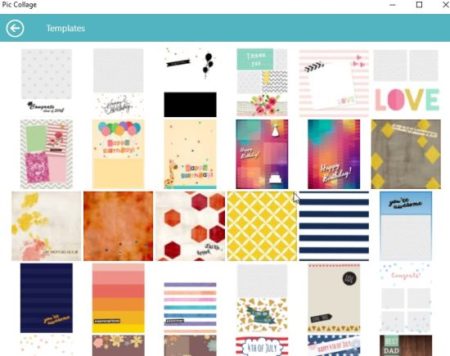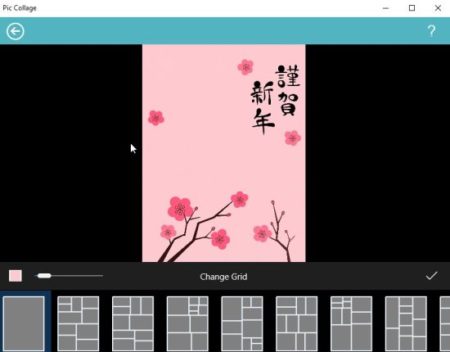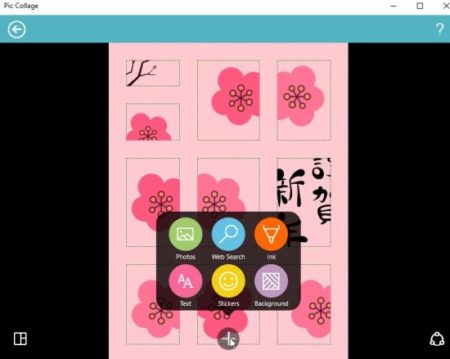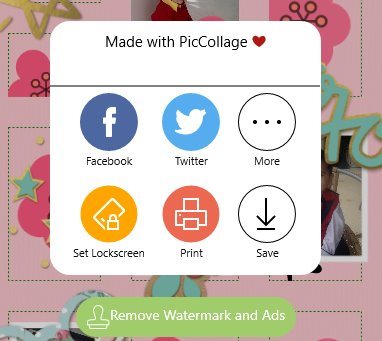Pic Collage is a free Windows 10 photo collage app which provides pre designed templates to create a beautiful collage. The app has lots of interesting features like pre-designed templates, stickers, cutouts, web search, etc. You can create awesome collages and share them with your family and friends.
The Windows 10 photo collage app can be downloaded from the Windows 10 store or from the link given at the end of this article. The first time you launch this app, you can see a screen like the one shown in the screenshot below.
From this screen you can see that you can either create a freestyle collage or choose one of the preset templates to create a collage.
Let’s create a collage with a preset template:
Click on the templates icon and you will be taken to the page where all the preset templates are listed as shown in the screenshot below.
You can choose any template you like to start creating your collage. It will take a few seconds to open up. You can easily change the layout of the template through the grid option on the bottom left corner of the app. This can also be seen in the screenshot below.
Once you decide which grid you want to go with, you can start adding photos to your collage by clicking the plus icon in the bottom center of the app window. Clicking the plus icon will bring up a pop up window from where you can add photos, stickers, search web for images, change background, draw on the photo, and add text. This can be seen in the screenshot below.
After adding photos and other things you can share or save your collage. The share pop up window will look like the one given below.
You can save the photo in JPEG format, or can share with friends through Facebook and Twitter. You can also set this collage as you lock screen background.
In the freestyle collage making you start with a blank canvas and will get all the options that you got in the preset templates one. Just start with a blank canvas and let your imagination take over to create a beautiful collage.
Features of this Windows 10 Photo collage app:
- Photos can be imported from any Folder on device.
- Photos can also be imported through web image search.
- Draw anything on your photo collage.
- Add stickers.
- Rotate, resize the photos in collage easily.
- Preset templates to choose for your collage needs.
- Share collage through Facebook, Twitter, Instagram, etc.
- Photo can be edited to add effects, background, adjust borders.
- Collages can be saved in JPEG format.
Conclusion:
Pic Collage is a nice Windows 10 photo collage app to create beautiful collages with the help of lots of options available with the app. You can choose from a variety of photo grids to create your collage. Apart from this you can also add stickers, cutouts, draw on photo, etc. The created collages can easily be shared with friends and family. Do give it a try.
Check out Pic Collage for Windows 10 here.