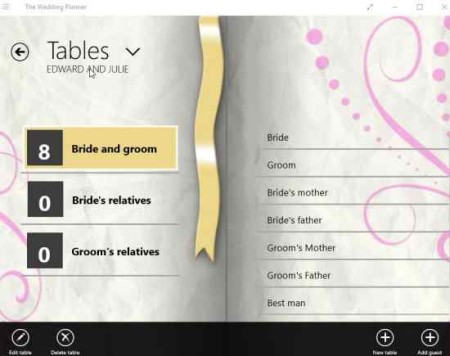The Wedding Planner is a free app for Windows 10 to manage and keep track of your wedding budget, guest list, invitations, things to do, etc. The Windows 10 wedding planner app offers you elaborate categories to create a budget and keep track of it so you stay within your budget and don’t go overboard. Other things you can keep track of is guest list, address book, seating arrangement, things to do and make notes.
The Windows 10 wedding planner app can be downloaded from the Windows 10 App store or from the link given at the end of this article. When you launch the app for the first time you will see a window like the one shown in the below screenshot.
As you can see from the above window there are some pre created wedding tiles which you can use or you can create a new one by clicking the new button at the bottom right of the window. As you click on the new button the next screen comes up which looks like the screenshot below.
This window lists the main headings under which you can create a plan. The first tab is for budget to take care of all the finances of the wedding. Below screenshot shows how the budget tab looks like when you click it open.
Here you can enter your budget under various heads, then enter the actual cost of things, how much you already paid and how much you owe. This was you can easily keep track of where your money is going. Also it has a very detailed list of items required, so you can be sure you won’t miss out on anything.
The Guests tab let’s you make a guest list. You can store a phone number and a email address with each guest name on this list. This way you can have everything handy when you need it. The above screenshot shows this tab.
The address book tab lets you store numbers of all the important contacts like florist, restaurants, hair dresser, bakery, etc. The things to do tab lets you add things to be done according to month. It has categories to be filled up month wise like thing to be done in 7-4 months or 2-3 months. The tables tab is for deciding the seating arrangement at the main wedding event. The below screenshot shows how this tab looks like.
You can decide which table who will be sitting at. You can easily edit a table even after creating one, add a new table if you want to as well.
The notes tab is there to make any extra notes or instructions which you want to remember.
Features of this Windows 10 Wedding Planner app:
- Pre-loaded, customizable plans with to do lists.
- Budget planning with detailed categories.
- Guest list with phone and email storage.
- Seating Plans maker.
- Address book to store important contacts.
- Notes.
Conclusion:
The wedding planner app for Windows 10 is pretty useful as it is quite detailed with the number of things you are required to do. There are so many categories already mentioned that you would hardly need to enter any of your own. Plus you can access it from any Windows 10 device on the go. So use this app if you are organizing a wedding and it will sure take care of even the smallest detail which you might otherwise forget.
Check out The Wedding Planner for Windows 10 here.