Here is the list of 5 free subtitle players for Windows.
These subtitle players are used to play subtitle files separately on their interface. Subtitle players come in handy for online streaming videos as well as for those video players that don’t support subtitles. Using these software, you can play *.srt files and can sync subtitles with playing video.
Some of these subtitle players provide transparent interface that gives a feel as subtitles are a part of video you are playing. Moreover, interface of these software can also be adjusted to fit on the required place.
Lets have a look at these subtitle players.
Free Subtitle Player by Knyazs
Free Subtitle Player is the best player available in this list. It is a handy and portable subtitle player (only 241 KB). It brings drag-n-drop feature to add subtitles on its interface. Subtitles can be controlled using control buttons, such as: play, pause, backward, forward, next, and previous. Apart from this, font, font size, and font style for subtitle file can also be customized. An interesting feature comes with this player is that you can adjust the transparency of its interface.
It also comes with feature to hide its controls automatically. That means, as soon as the cursor is moved from its interface, all controls will hide automatically, except subtitles. You can also set the window size of this software.
Also check out free subtitle download software.
Greenfish Subtitle Player by Greenfish Software
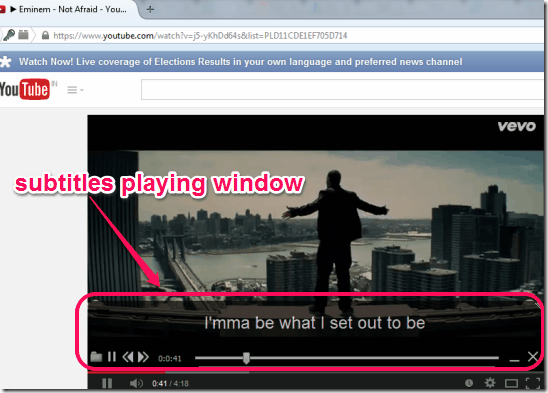
Greenfish Subtitle Player is another very useful subtitle player. It is also a portable software and is just 11.7 KB in size. It provides a transparent window to play subtitles and support *.srt file format. You can play/pause subtitles and can also forward/backward subtitles for proper syncing with playing video. Its interface comes with feature to automatically hide options, just like it is possible with above mentioned subtitle player. That makes it more useful. Once options are hidden, only subtitles will be visible. You can also manage the size of subtitles playing window and can fit it to screen or with video player interface.
You can read its full review here.
JSubtitle Player by Geeknet

JSubtitle Player is also a useful subtitle player in this list which is only 80 KB in size. It is a portable software and requires Java to run it successfully. It comes with play, stop, next, and previous buttons to control the playing subtitles. A settings icon is also available that helps to set the opacity of its interface. Although it doesn’t hide controls even after adjusting the opacity, but its controls won’t bother you to enjoy the playing video with subtitles.
JustSubsPlayer
JustSubsPlayer is another free subtitle player which is only 40 KB in size. It is portable and very easy to use as well. It comes with a unique and interesting ‘Search’ feature. Using this feature, you can search for a particular text (while playing subtitles) which helps in synchronizing the subtitles with video. Apart from this, it also lets you adjust the size of subtitles text by moving the available slider.
Before running the software, it prompts you to add *.srt file to play. After adding the srt file, its interface will be visible to you. As soon as the mouse cursor is moved away from its interface, it becomes transparent automatically. However, it doesn’t hide controls, but makes them transparent upto an extent.
Titledrome Lite by BitmanSoft
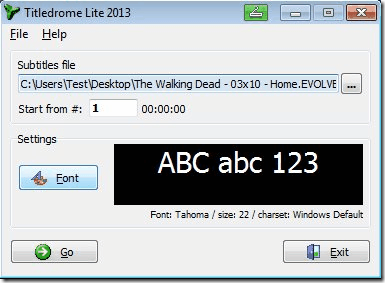
Titledrome Lite is the last subtitle player in this list. It is a lightweight software that helps to play subtitles (*.srt). Special feature that comes with this player is that you can select font, font style, and font size for playing the subtitles. Subtitle window size can also be customized, but it doesn’t come with transparency. However, it lets you hide window borders to make only subtitles visible. Using its main interface, you can also start the position to play subtitles. But you cannot set subtitles position while playing.
You can read its full review here.
Conclusion:
If I have to choose among these subtitle players, then first one and Greenfish Subtitle Player are my favorite. Because these two subtitle players come with auto controls hide feature and other valuable options. Share with me in comments and let me know which subtitle player you like the most.

