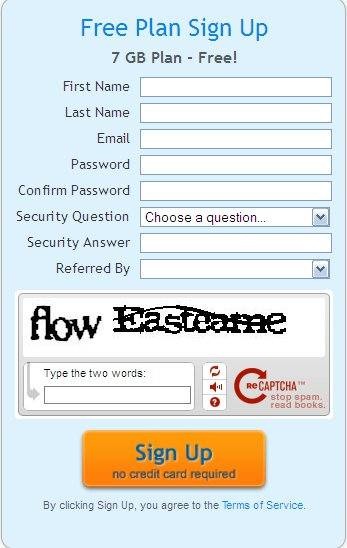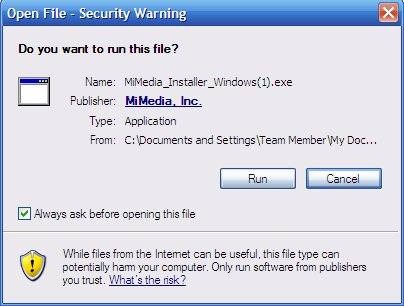MiMedia is a free online backup and free storage service that helps you to store your personal documents online, keeping them secure. It facilitates you to add photos, music, and videos easily. In addition, it also lets you view photos, listen to your uploaded music, and watch videos using any PC by its web interface.
Backing up your PC is the matchless technique to protect your PC against viruses and computer system failure. If you drive into some problems then, immediately you can bring back your entire data from the backup. The most secure backup method is to backup off-site and that is what MiMedia supplies.
How to use MiMedia:
In order to get access to free online storage and backup service, you need to download a software right on your PC. Although, the set up and configuration of MiMedia takes a few extra seconds, however, once you are through with this process, you will definitely feel worthy of making those extra efforts. Here is how to download MiMedia:
- On the MiMedia website, as soon as you click on the free version of the software, you will be required to supply your details as shown below:
- After you click on “Sign Up” your credentials will get submitted and no credit card is required since it is a free version
- Thereafter you need to click on “Save File” in order to download
- The installer will automatically installs the MiMedia free software
- Click on download to run the software as shown:
Not over yet, make sure that all drives and devices that you want MiMedia to backup during the initial backup are connected.
MiMedia also provides quick on demand access to your files from anywhere. With MiMedia, you can watch your latest videos, listen to your music, view your photo galleries and access other important files all at one location.
Also check out other similar apps offering free online data storage like CloudSafe, Crawler Storage, and Box.Net reviewed by us.
Let’s look at the features of MiMedia:
- Effortless File Sharing: MiMedia provides an incredible feature of sharing your photos, videos and all your documents with your loved ones. You just need to send a private link to the person you want to share with. There is no Sign-Up required.
- MiMedia Mobile App: Yet another bonus to all iPhone and iPad users, in just a single click, MiMedia can access all your personal data. The best part is that you can access it anywhere and anytime you want. The free version for iPhone and iPad is easily available.
- The Shuttle Drive: You can quickly and easily backup all your documents using shuttle drive. You just need to send a request in order to get a shuttle drive.
- Automatic Back Up: Your data gets expanded day by day, therefore to overcome the trouble of uploading the latest file, MiMedia keeps a pace. Every time you add a photo or download a video or save a document, MiMedia backsup and stores the new files automatically.
- Simple Backup Notification: this free online backup service provides a strong notification of your backup status. There is Green Check-Box which indicates that the files have been backed-up while Yellow Check-Box shows the pending files being backed up.
- Unlimited secure Storage: With the free version of MiMedia, you can store upto 7 GB of data. Which is the highest among all the free backup online services so far. You will always have three separate copies of your documents, one on your home machine and two in MiMedia’s data centers.
In short, MiMedia incredibly presents and intelligently organizes your files by media type. Go ahead and try out the absolutely Free version. Listen to favorite music, watch latest videos, and view and share any of your photo galleries all in one handy location. With MiMedia, enjoy your digital life in just a single click.