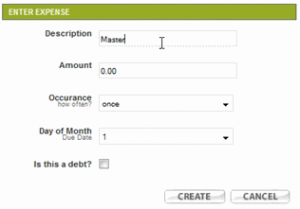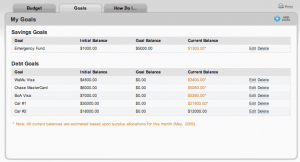[yasr_overall_rating] [yasr_visitor_votes]
Merriam Webster gives following definition of “Budget”: a plan for the coordination of resources and expenditures.
This really sums up the process of budgeting well – you need to plan for expenditures to ensure that they stay within your income. I am a big proponent of budgeting, and have written about some of the budget related tools earlier, like amortization schedule calculators, and Debt Reduction Calculator. I had not reviewed any of the freely available budget planning tools till now as most of them make process of budget planning quite complicated. You are required to entered tons of details, and then continously enter each and every expense. If someone has never done a budget planning earlier, using this type of budgeting tools is quite a big leap.
Finally, here is a budget planning tool that is really simple to use, and very effective – BudgetSketch. BudgetSketch takes all the hassle out of budget planning process, and makes it so simple that anyone can use it. Love it!
BudgetSketch is a web based budget planning tool. It is completely free to use, and you do not download or install anything to use it. BudgetSketch works on the premise of “sketching” your budget. What I really liked about BudgetSketch is its forward looking approach. It is focussed towards helping you organize your expenses in future based on the income that you expect. Read the definition of Budget again at the beginning of this article – isn’t that exactly what budget planning is all about? Not sure why it is so hard for other budget planning software to understand this.
To start using BudgetSketch, you need to create a free account. Then, the real stuff starts. You need to first dig through your credit card statements to note down the expenses that you did previus month. After that, you start by entering all your expenses, expected date of those expenses, and frequency of those expenses in BudgetSketch. For example, you can enter your expense as Rent for your House, date as beginning of month, and frequency as one. You do not need to provide exact expense – it’s ok to be sketchy. For example, you can add just one item called “Groceries” and put the weekly figure for that. However, it is recommended that this figure be close to the actual expense that you have been doing previously.
Once you have added the expenses and their frequency, you need to enter all your incomes, their expected date, and frequency. Like, if you get your paycheck weekly, you would enter it that way.
After you have entered all your incomes and expenses, BudgetSketch gets to work. It computes your weekly cash flow based on expenses of each week, and corresponding income. It also considers the income that is left over from last week. This gives you a nice weekly summary of income and expenses for next 4 weeks, and clearly shows you how much money will be left over with you after each week.
BudgetSketch also lets you plan for your goals. You can enter a goal (such as buying a car), and BudgetSketch will move your additional income towards that goal. Then you can quickly see over the time how much money has been saved towards your goal. This gives you a nice motivation to save more to achieve your goal.
BudgetSketch also makes it quite easy to collaborate on the budgeting process. You can choose to share your budget with anyone that you want. For example, you and spouse might want to work together in BudgetSketch to refine the budget.
BudgetSketch clearly states that this is not your personal accounting software, so it should not used with the intention of recording each and every income/expense, and bank account details. There are more advanced applications for that (like Mint.com). BudgetSketch is an easy to use budget planning software, that helps you in looking ahead.
Merriam Webster gives following definition of “Budget”:
a plan for the coordination of resources and expenditures.
This really sums up the process of budgeting well – you need to plan for expenditures to ensure that they stay within your income. I am a big proponent of budgeting, and have written about some of the budget related tools earlier, like amortization schedule calculators, and Debt Reduction Calculator. I had not reviewed any of the freely available budget planning tools till now as most of them make process of budget planning quite complicated. You are required to entered tons of details, and then continously enter each and every expense. If someone has never done a budget planning earlier, using this type of budgeting tools is quite a big leap.
Finally, here is a budget planning tool that is really simple to use, and very effective – BudgetSketch. BudgetSketch takes all the hassle out of budget planning process, and makes it so simple that anyone can use it. Love it!

BudgetSketch is a web based budget planning tool. It is completely free to use, and you do not download or install anything to use it. BudgetSketch works on the premise of “sketching” your budget. What I really liked about BudgetSketch is its forward looking approach. It is focussed towards helping you organize your expenses in future based on the income that you expect. Read the definition of Budget again at the beginning of this article – isn’t that exactly what budget planning is all about? Not sure why it is so hard for other budget planning software to understand this.
To start using BudgetSketch, you need to create a free account. Then, the real stuff starts. You need to first dig through your credit card statements to note down the expenses that you did previus month. After that, you start by entering all your expenses, expected date of those expenses, and frequency of those expenses in BudgetSketch. For example, you can enter your expense as Rent for your House, date as beginning of month, and frequency as one. You do not need to provide exact expense – it’s ok to be sketchy. For example, you can add just one item called “Groceries” and put the weekly figure for that. However, it is recommended that this figure be close to the actual expense that you have been doing previously.
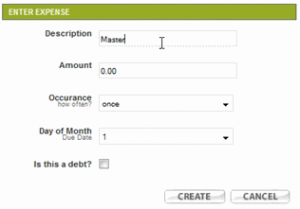
Once you have added the expenses and their frequency, you need to enter all your incomes, their expected date, and frequency. Like, if you get your paycheck weekly, you would enter it that way.
After you have entered all your incomes and expenses, BudgetSketch gets to work. It computes your weekly cash flow based on expenses of each week, and corresponding income. It also considers the income that is left over from last week. This gives you a nice weekly summary of income and expenses for next 4 weeks, and clearly shows you how much money will be left over with you after each week.

BudgetSketch also lets you plan for your goals. You can enter a goal (such as buying a car), and BudgetSketch will move your additional income towards that goal. Then you can quickly see over the time how much money has been saved towards your goal. This gives you a nice motivation to save more to achieve your goal.
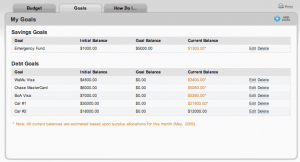
BudgetSketch also makes it quite easy to collaborate on the budgeting process. You can choose to share your budget with anyone that you want. For example, you and spouse might want to work together in BudgetSketch to refine the budget.
BudgetSketch clearly states that this is not your personal accounting software, so it should not used with the intention of recording each and every income/expense, and bank account details. There are more advanced applications for that (like Mint.com). BudgetSketch is an easy to use budget planning software, that helps you in looking ahead.