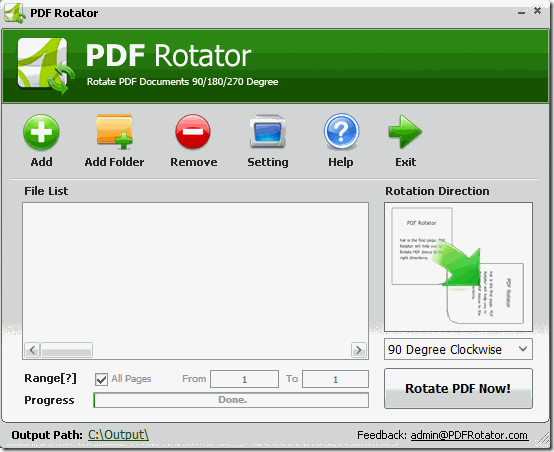PDF Rotator is a free software to bulk rotate PDF files. It can rotate files at 90 degrees, 180 degrees, or 270 degrees (90 degrees clockwise). You can rotate all the pages of the file, or specify the range of pages within PDF file that should be rotated.
PDF Rotator is completely free and very fast. It can quickly rotate bulk PDF files. You can even provide it a a whole folder of PDF files, and it will rotate those.
Screenshot below shows interface of this bulk PDF rotator. That is basically the only screen this software has. As you can see, it is pretty intuitive.
We have reviewed some other PDF rotation software also already, like: PDFRider and PDForsell.
Let me quickly walk you through this software.
How to Bulk Rotate PDF Files:
Start by downloading and installing this software. Download link is available at end of this article. Once installed, just run this software to rotate PDF files, and you will see the interface as in screenshot below.
To start rotating PDF files, you need to add them to the software. For that, you can click on “Add” button available in the top bar of this software. This will open file browser, and using that you can add multiple files. An even easier way is to just drag and drop PDF files to the interface.
Another option is to just add a whole folder of PDF files. For that, click on “Add Folder” button, and it will add all the files contained in the specified folder.
To remove any PDF file from the list, just click on “Remove” button.
Once you have added the PDF files, you need to select the angle of rotation. For that, you can use the drop-down available at bottom right side of this software. It shows three options for rotating PDF files:
- 90 degrees clockwise
- 180 degrees clockwise
- 90 degrees counterclockwise
Just choose the angle by which you want to rotate PDF files. All the PDF files will be rotated by the same angle.
Before starting the PDF rotation process, you can choose output folder where rotated PDF files will be saved. For that, click on Output path that is given at bottom of the software. Using this, you can specify any path and your PDF files will be saved there after rotation.
Once you have done all the settings, just click on “Rotate PDF Now” button to rotate PDF files. This will show the progress bar that will show the status of rotation process. Entire process should finish pretty quickly. Once done, just go to the output folder to see rotated PDF files. The best part is that original PDF files are not modified, so they stay as it is.
How to Rotate Specific Pages of PDF File:
Another interesting feature of this PDF rotation software is that you can specify which pages you want to rotate. With this, only those pages will be rotated in the PDF file, while other pages will stay as it is. For that, uncheck “All Pages” checkbox that is given next to “Range”. Instead, specify page numbers in “From” and “To” boxes, and all the pages within that rang will be rotated.
Verdict:
PDF Rotator is one the best free bulk PDF rotation software that I have come across. The interface is very intuitive, and it has all the features that I would expect from such a software. Additionally, option to rotate just specific pages is an added bonus. So, if you need a software to bulk rotate PDF files, this can be your first choice.