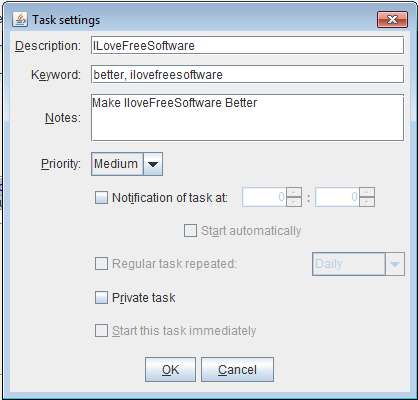Rachota is a free time tracking software which you can use in order to keep track of what exactly it is that you’re spending the hours of your day. How much is spent on work, leisure, and you can also keep track of your efficiency, or other peoples, employees for example, who’s work habits you can track using Rachota.
Similar software: TimeEdition, jTimeSched, D-jon
Interface of this free time tracking utility can be seen on the image above. It’s very easy to use. At the top we have a classic menu, Day, History and Analytics tabs and underneath it, and moving down even further we have buttons for switching between days of the week. All the way at the bottom we have a list of tasks for whom time of completion you would like to track and in between you can see statistics and options.
Key features of Rachota – free time tracking software are:
- Add list of tasks to the list and them measure the time of completion
- Status graphs with your history: for tracking time efficiency
- Generate reports: of either tasks or invoices – HTML, TXT or CSV
- Detailed analytics of time spent in work, resting and so on
- Notes can be added to tasks from the list: for giving more info
- Minimize to system tray possible: so it doesn’t get in the way
- Easy to use and cross platform: works on Linux, BSD, Solaris, Windows
- Portable application: require Java runtime in order to run
Time tracking is a great motivator because you get to see just how much time you spend completing everyday tasks. Most people sit behind the computer, start working on something, are distracted by s funny photo or video after which they never go back to the thing that they were doing. Now with Rachota you can try and fight that, here’s how.
How to track time, boost efficiency and get things done faster with Rachota free time tracking software
To run Rachota, you’re gonna have to have Java runtime environment installed. Simply download and run it, it’s portable so it should start working right away. You should be greeted with the window which can be seen on the image above. Click Add at the bottom to initiate the add new task window.
Fill out all the fields and you click OK. Task will be added to the list. Now you can mark the task in the list and select the Work button from the top.
This will start the timer, now you can minimize the application to system tray and do whatever it is that you’re supposed to be doing. When you’re finished open up Rachota and click Done. Check the time it took you to complete task and your should see that it’s completed faster than before. Do this every day, for everyday tasks, and you’ll be able to track your productivity and efficiency using the Analytics tab. That way you or your employees will know what to work on, maybe cut down on random Internet browsing to boost productivity.
Conclusion
For a small and lightweight application, with less than 1MB in size, Rachota is quite impressive time tracking software. We are very impressed. Free download.