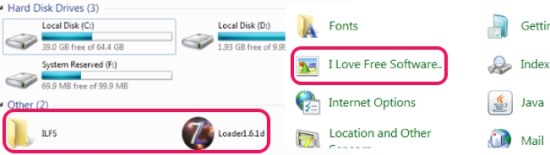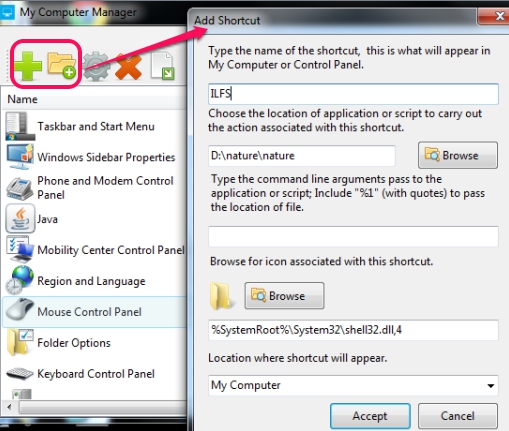My Computer Manager is a free software that is used to add shortcuts to frequently used applications, files, or folders to My Computer and Control Panel. The main benefit of using this software is that you don’t need to explore folder or file location to use it. Once a shortcut of a specific program will be added to My Computer or Control Panel, you can use it quickly.
Although you can create shortcuts of files or folders to desktop as well using right-click menu, but it will make your desktop look messy. To avoid it, My Computer Manager is useful software. You can also edit any created shortcut and can export it in form of *.reg. Moreover, all created shortcuts can be deleted directly from My Computer or Control Panel.
In above screenshot, you can see an example of shortcuts to applications, files, and folders added to My Computer and Control Panel. You can also create shortcuts by accessing interface of My Computer Manager.
Add Shortcuts To Applications, Folders, or Files To My Computer and Control Panel Using My Computer Manager:
It is quite easy to use software and doesn’t require extra knowledge to work with it. Once you will download its zip file, you can extract and run its application file to open its main interface. On main interface of My Computer Manager, you will find buttons to add file and add shortcut. Using any button and another window will open up to help you add shortcut to application to either in My Computer or in Control Panel.
Write any name, provide original source path of file/folder/application to create shortcut, and select location to add shortcut. After this, hit on Ok button and shortcut to that particular file/folder will be created.
In the same way, you can add more shortcuts to applications.
Apart from creating shortcuts, you can edit a shortcut’s details just by right-clicking on particular shortcut using main interface of My Computer Manager.
Key Features Present in My Computer Manager are:
- It helps to create application and folder shortcut to My Computer or to Control Panel.
- Any shortcut can be edited anytime. Moreover, you can also delete created shortcuts directly from My Computer and Control Panel.
- It’s a portable software, so you don’t need to install it to PC.
- It comes in a zip file and is only 399.54 kb in size.
- Available free to use for everyone.
We have also reviewed 5 free software to modify right-click menu.
Conclusion:
My Computer Manager is a simple software and is useful to create shortcuts to those applications that are needed frequently per day. You don’t need to create desktop shortcuts for those applications neither you need to search for them. Create shortcuts to applications to My Computer and Control Panel.