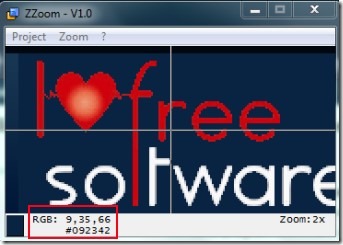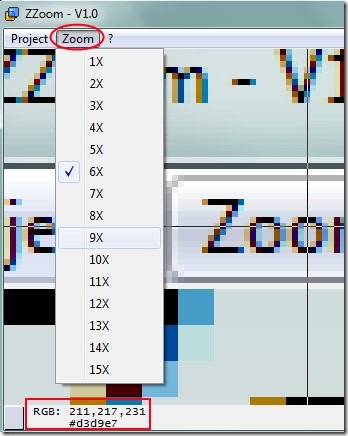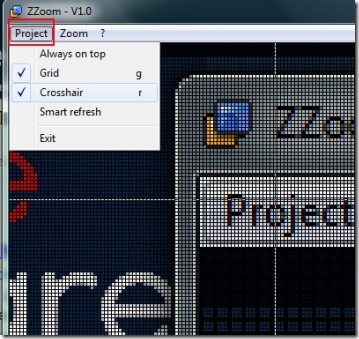ZZOOM is a multipurpose tool for Windows that can be used as a computer screen magnifier, color picker, and an image capture tool. It is a versatile tool using which you can zoom your desktop screen and can capture any part of screen to know the color code information. This screen zoom cum capture tool lets you zoom in upto 15X. Thus you can clearly capture a specific pixel of screen and can get color code information (RGB value and hash code) of that pixel.
You can copy image and color to the clipboard which you can paste at the desired place. It is very helpful tool for web designers who needs plenty of colors on a daily basis. All of the benefits of this tool is available free of cost. This lightweight software is quite easy to use and is available with hotkeys to capture image and color to clipboard.
How To Use ZZOOM?
ZZOOM is a portable tool and hence it will run directly. You can download it with the link present at the end of this article. On its window, you can set the zoom level from 1 to 15X. After that, move mouse on your computer screen and it will show you the zoom part along with focused part of cursor. At the bottom left corner of ZZOOM interface, you will find the RGB and color code information of a specific point (pixel). You can copy this information with the help of hotkey ‘c’.
Likewise you can capture the image that is available on its window with the help of hotkey i. Other than this, you can change the window view mode into grid or crosshair. For this, access Project option available at top left side and use the desired option. For using Grid view, zoom size must be 4X or higher. Grid view will let you capture color code information more accurately.
Key Features Present in This Computer Screen Magnifier:
- Versatile tool with image capture and color picker facility.
- Lets you zoom desktop screen upto 15X.
- Featured with hotkeys to quickly switch to window view mode, capture image, and color.
- Unique smart refresh facility present to refresh ZZOOM window whenever you will move your mouse.
- Very lightweight tool, only KB in size.
- Portable tool and very easy to use.
- Free of cost available for Windows.
Conclusion:
ZZOOM is a simple, effective, and multipurpose tool that you can use to zoom your computer screen and to capture color code of a specific part of your screen. This tool is good to use as a screen magnifier and as a color picker. For downloading this tool, click on the link below.
You may also try these 5 free screen magnifying software for Windows.