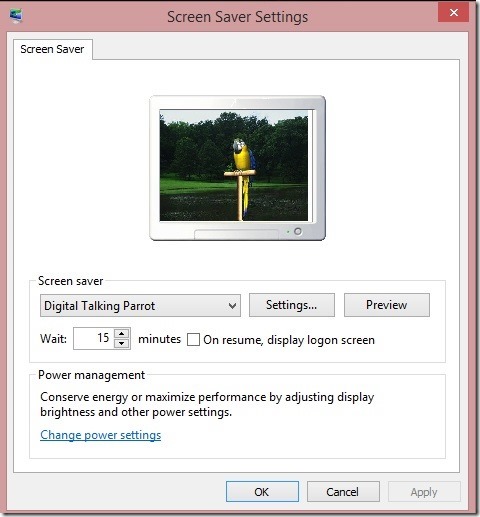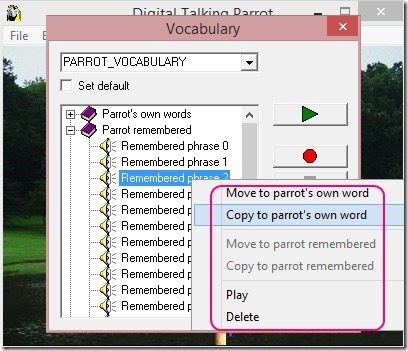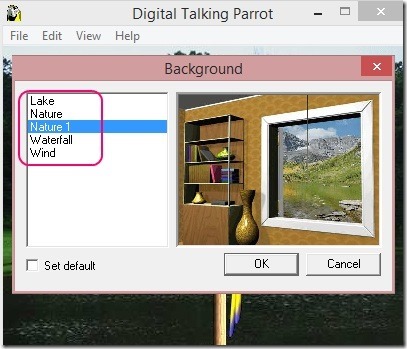Digital Talking Parrot is a free screensaver for Windows. It is a fun and interactive screensaver, in which you’ll get a talking parrot that mimics you and, repeats what you say. It is like a digital pet, whom you can teach speaking. The kids will love this freeware. All you have to do is run the freeware and start speaking. The freeware automatically remembers what you speak, and repeats that. You can also control the recordings, and add the best recordings to parrot’s memory. On next run, the parrot will say the recordings that you want him to say.
If you are a big fan of talking apps like Talking Tom and Talking Parrot, you will surely love this software.
The freeware also lets you control the speech pitch level and vibrate level and period, to get best recording.
Using this interactive free screensaver:
Digital Talking Parrot is a pretty cool screensaver for your PC. Unlike most of non-interactive screensavers, it’s an interactive screensaver. It works on Windows XP, Vista, 7 and 8. The download size is small (1.87 MB) and the installation takes just a few seconds.
This freeware is basically a screensaver. And you can set it as the current screensaver by opening the PC Personalization Window (right-click on Desktop), so after a certain time of inactivity, a talking parrot appears in the screen, and says the words that you taught him.
One highlight of this free screensaver is: it learns! Whatever you speak, he learns them. And you can decide what should he remember and what not. To do that, run the .EXE file of the freeware by using the Start menu, or by going to Digital Talking Parrot directory inside the Program files folder.
Simply go to the Edit menu and then click on Vocabulary. You’ll get a sub-window, where you can see a list of audio files for the words that the parrot remembered, his own word (words that he’ll say in screensaver mode), and the recorded words (words that you recorded manually).
Besides the list, there are buttons to Record, Stop, Play, and Delete. Use them for recording and managing the audio files. You can also move the recorded audio files to the Parrot’s own words group, so that he repeats those words in screensaver mode. Simply right-click on the desired audio, you’ll get a context menu. Simply choose Move/Copy to parrot’s own word option.
Note: speak clearly and with properly maintained flow, to get the best recordings.
You can also play with speech settings, to get the best recordings. Simply click on Speech item under the Edit menu, and then play with the sliders.
You can also change the background of the parrot. Simply click on Background option under the Edit menu, and choose desired background.
Key features of this free screensaver:
- Get interactive talking parrot’s free screensaver.
- Teach words to parrot.
- Use it as screensaver or simply run it.
- Change speech settings.
- Change background.
- Simple and easy.
- Ads supported. Skip them during installation.
Here are some other good free screensaver software, you might want to try: CubePhotoshow, Endless Slideshow Screensaver, and Cozi Collage Screensaver.
Conclusion:
Digital Talking Parrot is a good free screensaver. It does makes your PC look good, simply keep it running and keep your child busy. Although the speech sounds a bit off, still it’s fun and interactive. All in all, its worth a try.