Here is a free distraction free Markdown Editor software that comes with LaTeX and Math formulae support. Its name is “Writing“. You can provide input in Markdown formatting (including Math formulae) and get the output. I like its minimalist interface. It doesn’t come with some tools, ribbon menu or other stuff. All you will see is a plain white interface. You enter the input and output preview is visible in real-time. Finally, you can save the output as MD file or export it as PDF file.
There are many feature rich Markdown editor software also available, but if you need a simple Markdown editor that supports LaTeX and Math formulae, then this software is handy. One of its interesting features is that you don’t have to install this software. It comes with an “index.html” file. You need to open that file in a browser and then you can start adding the input using its Markdown editor.
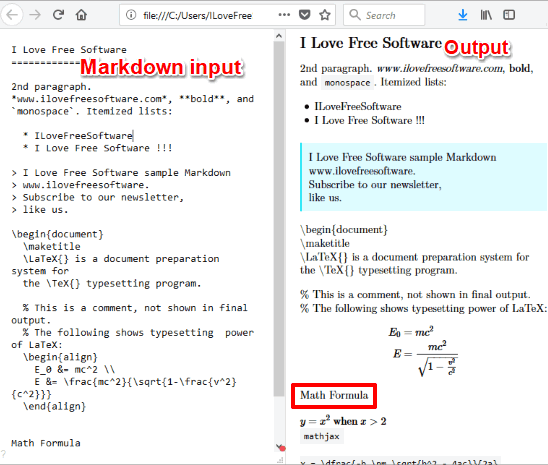
In the screenshot above, you can see the minimalist interface of this Markdown editor where input and output is visible. If you want, you can also toggle display mode to show/hide output preview, show only editor mode, and show only preview mode. For that, you need to use “Ctrl+D” hotkey.
There are other commands or hotkeys also available that you can use to save document (Ctrl+S), enable/disable LaTeX (Ctrl+Shift+L), and take print or save file as PDF (Ctrl+P). All these commands are visible in help dialog box that you can open using “Ctrl+Shift+H“. See the screenshot below.
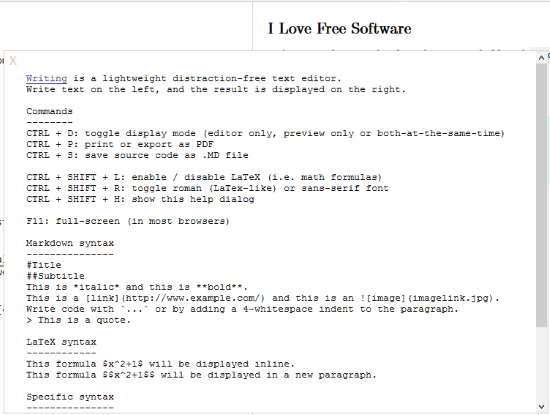
How To Use This Free Distraction Free Markdown Editor Software?
Get the zip file of this distraction free Markdown editor and extract that zip file. When the file is extracted, you will see an “index.html” file in the extracted folder. Open that file in Chrome, Firefox, or some other preferred browser.
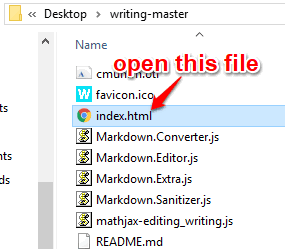
That’s it! Now the editor window of this Markdown editor will open that contains two sections. Using the left section, you can enter the input in Markdown formatting. Enter text, add headings, bullet points, Math formulae, LaTeX, or any other content you want. Whatever you write, the output preview will be visible in the right section in real-time.
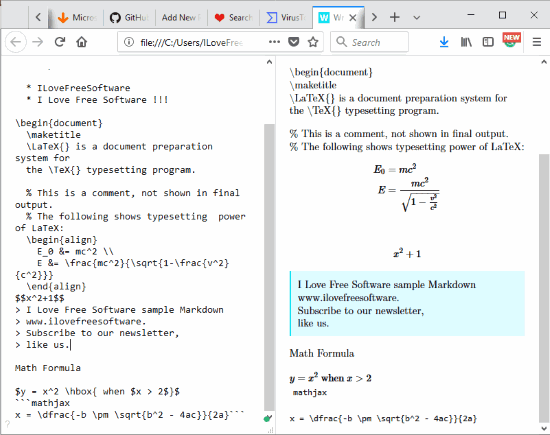
If you don’t want to see output preview, then you can also toggle display mode as I mentioned above.
When your file is prepared, you can save it as MD file. For that, use Ctrl+S hotkey. The save as window will open using which you can save your file as Markdown file to PC. If you need to print or save file as PDF, then you need to use Ctrl+P hotkey.
The Conclusion:
I like this distraction free Markdown editor a lot. It is really simple but the features provided by this software are awesome. LaTeX and Math formulae support, real-time output preview, and other features are very good. I can recommend this software to all of you.