Felicette is a free command line download high resolution satellite images of earth on your computer. It takes name of a location or Geo coordinates to saves high resolution image and save that on your PC. You can download earth image from any location on the planet by just providing its name and it handles the rest of the process very perfectly. Since, this is a command line tool, you can make a simple Bash script and use that to download multiple images of earth from different locations in a batch. This is open source as well and you can check out its whole codebase on GitHub.
We have already covered many software and websites to watch earth imagery. But this one here is quite different as it lets you download images of earth from your terminal. If you are into technical background such as programming or development then you will find it very useful because you spent most of your time on your terminal. Just run the single command and download the images right on your computer. However, since the images are high quality so it will take some time to download them.
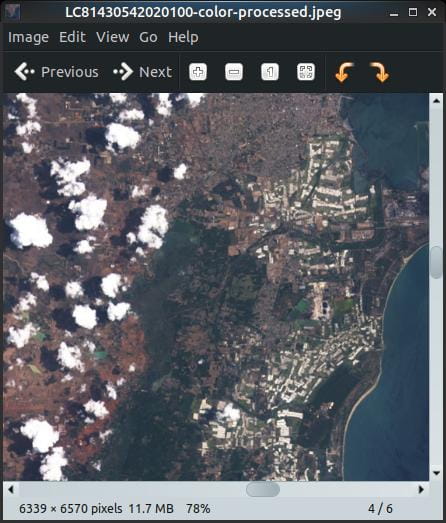
How to Download High Res Satellite Earth Images from Command Line?
There are some dependencies that you have install at first in order to use the tool. But if you don’t want to get into all of that, then you can just go for the installation via Docker. There is a single command and you can then just install it and use it anytime you want. Each image you download with this tool, it will create a separate folder in the current working directory.
If you have Docker available on your computer then you can just run the following command that will set up Felicette on your PC and will download image of “Montreal”. You can see the progress of the downloading in the following screenshot. It will only happen once and ten you can just change the location in the same command and it will work like charm.
sudo docker run -it -v "$PWD"/felicette-data:/root/felicette-data milhouse1337/felicette felicette -l "Montreal"
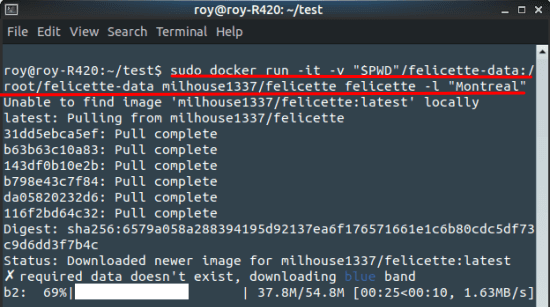
For example if you want to download the image of “kanyakumari” then run the following command. It will start downloading the image and you can see the progress in the terminal. And when it is done, you can find the downloaded image in the current working directory.
sudo docker run -it -v "$PWD"/felicette-data:/root/felicette-data milhouse1337/felicette felicette -l "kanyakumari"
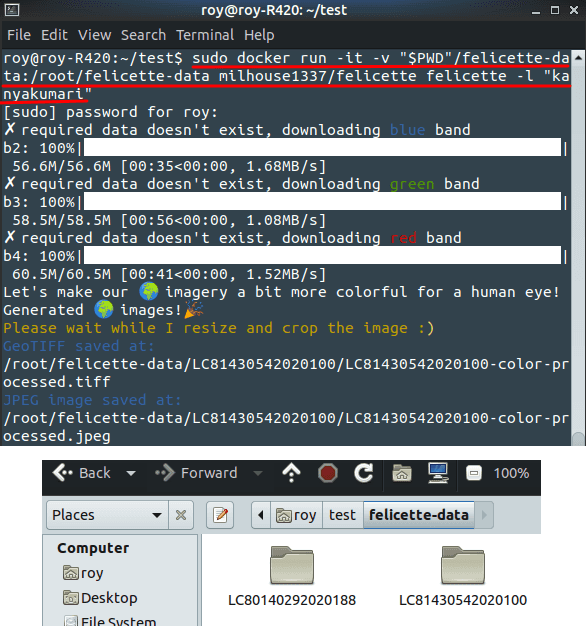
You can now open the image and then zoom into it to see the details. The image is high resolution and quite larger than normal images that you download. You will need a good image viewer software to handle the high resolution JPEG that it creates.
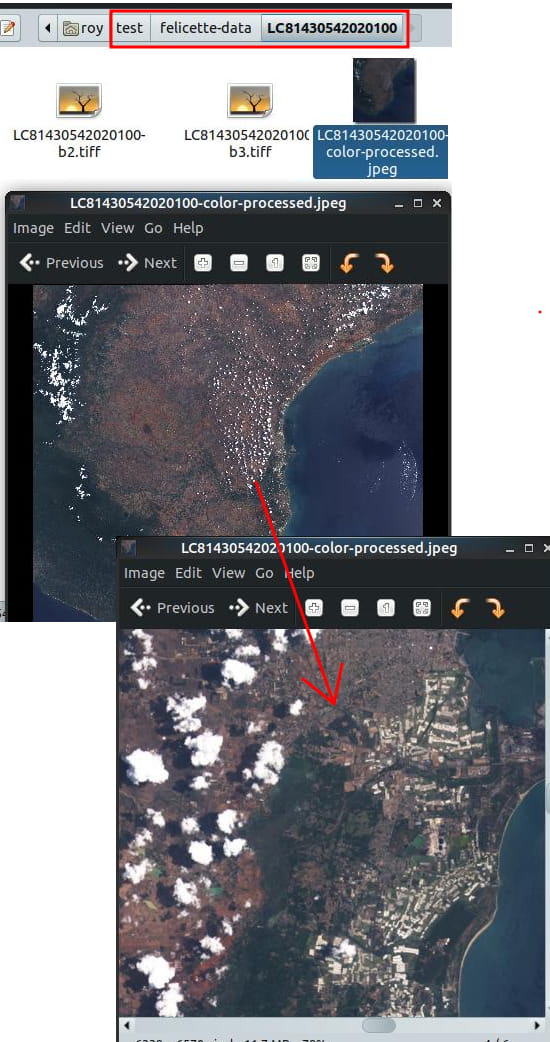
In this way, you can use this simple command line tool to download high resolution earth images. Download earth images from any location and then use them wherever you want. The zoom level is pretty good and instead of specifying name of the place, you can also use Geo coordinates of a location as well.
Closing thoughts
If you like seeing live earth images then you can use the tool I have mentioned here. For more technical details and a full documentation, you can turn to its GitHub page and go through that. I really liked the output that it produces and you will too when you see it in action on your PC.