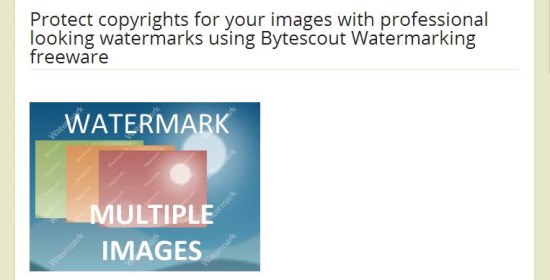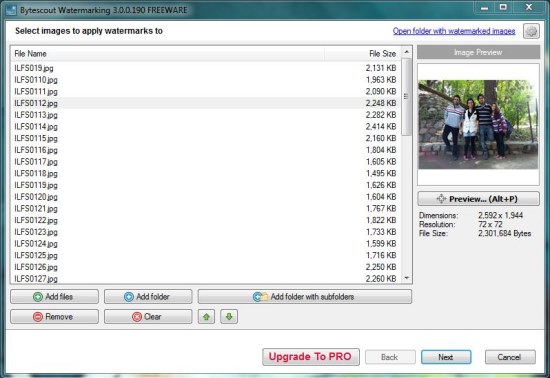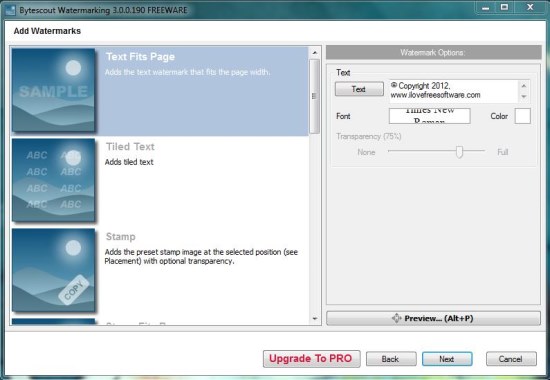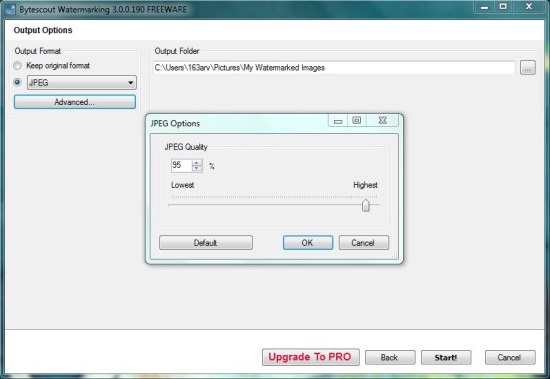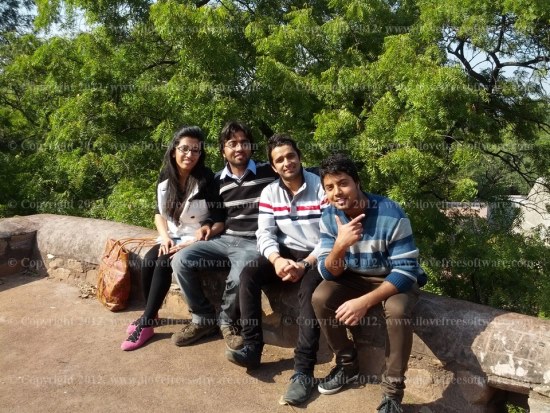Bytescout Watermarking Freeware is a handy and lightweight tool to batch watermark images on Windows. It’s a simple tool that allows you to watermark images in different styles. Basically it provides different types of watermarks that you can put on your images and protect them from unauthorized use. These include adding simple text, tiled text, stamp, text annotations, date/time, and file names as watermarks. Apart from that, Bytescout Watermarking Freeware also lets you add Demotivation Poster and LOLCat Picture effects to the images.
The tool is available as a freeware and can be downloaded easily using the link given at the end of this article. During installation, it creates an integration to the shell context menu. This allows you to open the selected picture for watermarking in Bytescout Watermarking Freeware through context menu option. Besides this, you can simply launch the app and choose multiple images together for watermarking. Let’s see how this free batch watermarking tool works.
Batch Watermark Images on Windows using Bytescout Watermarking Freeware:
After launching the software, you can add images you want to watermark either by drag and drop, or by browsing individual image files or folder containing the desired images from your system. Bytescout Watermarking Freeware displays a small preview of the selected image on the right side, along with additional information about the image including its dimensions, resolution, and file size.
Once you add images, you can press the “Next” button to move to the second step. This will display a list of all available watermark styles on the left side. Each style has some options which you can set according to your wish. These include watermark text, font, color, position, etc. Once you set these options, you can view a full-screen preview of the watermarked image by pressing “Alt+P” from your keyboard.
If you are satisfied, you can press the “Next” button to move to the third step. This step lists some advanced properties which are not available in Free version of Bytescout Watermarking Freeware. However, you can upgrade to the Pro version to avail these features.
Next, you will be taken to the “Output Options” window where you can specify an output location to store watermarked images, and an Output format for the chosen files. Bytescout Watermarking Freeware allows you to change the image formats between JPEG, PNG, BMP, TIFF, and GIF.
After finishing up with the settings, just press the “Start” button. This will immediately start applying watermarks to the images, save them to the destination folder, and open it for your reference. Finally you can choose to start the wizard again or just close the app.
Also check out some other ByteScout freeware we reviewed earlier: Bytescout XLS Viewer and Bytescout Spreadsheet Tools.
Key Features of Bytescout Watermarking Freeware:
- Free tool to batch watermark images on Windows.
- Supports JPG, PNG, GIF, TIFF, multipage TIFF formats.
- Comes with ready-to-use watermarking presets.
- Drag and Drop support.
- Displays watermark preview on selected images.
- Supports image conversion.
- Adjust JPEG quality settings.
- User-friendly, wizard-based interface.
- Context-menu integration.
- Easy to use.
- Simple and handy.
- Lightweight.
Also check out free software to preview images as thumbnail in context menu.
The Final Verdict:
Bytescout Watermarking Freeware is a simple and handy tool to batch watermark images on Windows. It provides nice watermark presets and allows you to customize them by adjusting various setting options. However, it would have been better if it had provided support for adjusting watermark transparency as well. Give it a try.