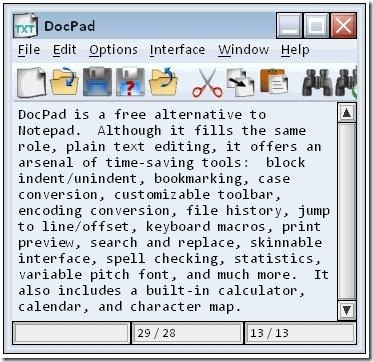Docpad is a free alternative to Notepad. It offers same plain-text editing that notepad offers, but provides a lot of additional features that Notepad does not. Some of the my favorite ones include: Undo up to 100 changes, and block indent / unindent. The interface is same simple to use as Notepad has, but the additional features make it a lot more useful.
We have already covered many free alternatives to notepad, and Docpad is another free addition to that list. It does not provides anything extra, but is a worthy contender to replace Notepad.
Here are some of the features of Docpad:
- Block Indent / Undent text. Basically, you can select multiple lines of text, and choose to indent all of them together. This is something that is very difficult to do in Notepad.
- Built-in calculator and calendar.
- Undo up to 100 changes.
- Word count, character count, line count, space count, paragraph count
- Trim trailing spaces.
- Print Preview, with option to adjust margins, font, and add page numbering.
- Keyboard macros
- Advanced Search and replace functionality, that includes case-sensitive search, wildcard search, and whole-word search.
- Change case to upper case / lower case / title case / sentence case.
- Recent file history.
There are many other features also that Docpad provides. However, it lacks one of my most used feature in such tool: Tabs. And that is the only reason I would not switch to Docpad. If that is a deal-breaker for you too, you can check out Notepad++, and Notepad X.
If that is not something that you really crave for, then Docpad is an interesting alternative to notepad that you can try out. It works on most of the versions of Windows, including, Windows 2000, XP, Vista, 7.
Download Docpad free.