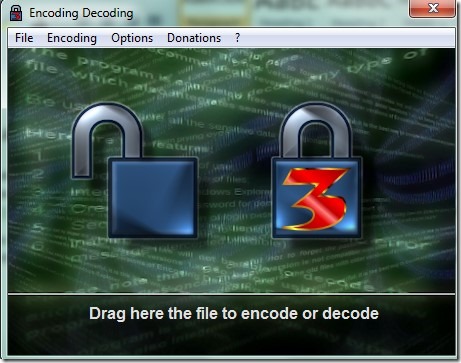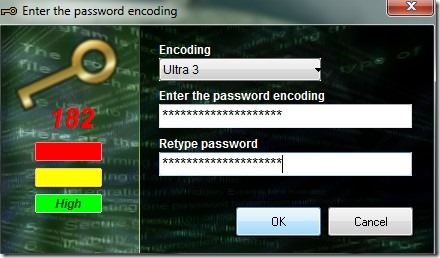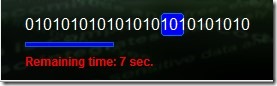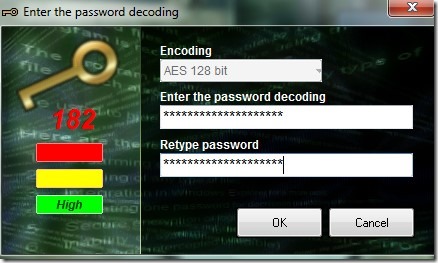Encoding Decoding is a useful encrypt decrypt file freeware which helps to encrypt a single file at a time with the help of available algorithms. It provides multiple encoding algorithms such as Standard, Ultra, Ultra 3, AES 128, AES 192, and AES 256 bit. You can encrypt any kind of file like pdf file, text file, media file, executable file etc. using Encoding Decoding software. But encrypting a file would be half of the total work if password protection is not available for encrypted file. Hence, this file encryption software also provides facility to set a desired password before encrypting a file.
Encoding Decoding software is quite easy to use and doesn’t require any technical knowledge. Simply select a file and an encryption method of your choice. Among all the available encoding algorithms, Ultra encoding is the most powerful and secure one. It is really useful encryption software but one shortcoming about this software is that you cannot encrypt a whole folder. Only a single file at a time can be encrypted with Encoding Decoding software.
Interface of Encoding Decoding software is visible in above screenshot which is quite clean and beautiful. On its interface, you can either use File option to add a file for encryption or can use drag n drop feature to quickly add a file. Immediately after adding a file, another window will open where you need to select an encoding algorithm and a password of your choice. See the below screenshot:
Here, the good thing while entering a password is that it shows strength of password entered by you. So try to enter a strong password and memorize it. After this, you can hit OK button to start the encryption process. Encoding process depends on file size and encoding algorithm chosen by you.
After completion of encryption process, you will find the encrypted file at the same location in *.cdu/cdu3 form. Now you have encrypted file with you, so don’t forget to delete the original file. This way you can encrypt multiple files one by one.
And to get back original file, simply double-click encrypted file and provide the same password.
Key Features Present In This Encrypt Decrypt File Freeware are as Follows:
- It’s a handy software that can encrypt and decrypt any kind of file.
- You can set a password of your choice before starting the encryption process. It will help you to fully protect your file which you are gonna encrypt.
- Supports multiple encoding algorithms.
- It is lightweight software and less than 3 mb.
- It is available in portable version also.
- Completely free of cost available for everyone.
We have also reviewed some similar file encryption software: Ghost Puzzle, iDoo File Encryption Free, Conjurers Encryption 4, and Cryptography Studio.
Conclusion:
Encoding Decoding is a good to use software as it provide multiple encoding algorithms to select for encrypting any kind of file. Moreover, it also helps to select a strong password by providing an idea about whether entered password is strong or not. To use this software, click on the link present below: