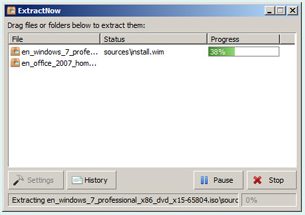ExtractNow is free software to unzip zip files. Unlike other file zipping software, ExtractNow allows the user to extract multiple archives quickly and easily. The program is designed to operate as a complete archive extraction program but rather as a multi-extractor. So, if you have multiple zip files, you can unzip all of them together with this free bulk file unzip software.
Most of us click on one file at a time when extracting files. With ExtractNow even the most novice computer operator can extract many files at one time – quickly and safely.
The program has been created to be user-friendly and all one has to do is drag and drop the required files into the main program window. Or, one can right-click the mouse while still in Windows Explorer and perform the same task. ExtractNow is compatible with the two most used compression formats today – ZIP and RAR. There are other formats also that ExtractNow can work with. This program is a powerful tool to have for anyone who deals with compressed files often.
Also Read: Free Alternatives to Winzip and WinRar.
ExtractNow’s features include:
- This new version now supports all the latest archive formats used today.
- The ability to drag and drop files directly from Windows Explorer.
- A contemporary design of the interface gives the program style as well as ease of use.
- Improvement in the drag and drop option when searching through folders.
- Added option for the deletion and closing of files after extraction.
- All Windows Explorer file associations are supported.
- The ability to extract files into a current directory or a named/favorite directory or folder.
- The system tray icon on minimize and is always a top feature.
- The program integrates with Windows Explorer via context menus.
ExtractNow is an easy to use bulk file unzipping software. If you want to zip files, you can try 7-zip or zip file repair software.