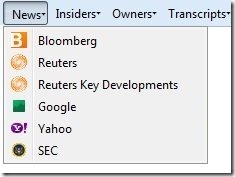Quick Stock Research Toolbar is a Firefox stock research toolbar that lets you quickly research stocks. If you are into stock market trading and find yourself going to various websites to research about your favorite stocks, this Firefox toolbar is perfect for you.
Normally we do not write about toolbars. But this stock research toolbar for Firefox is very feature rich and useful for all casual traders to get all the information about their stocks easily. It shows Quotes, Profiles, Charts, Options, News, Insiders, Owners, Transcripts, Analysts, Ratios, Financials, Historical Prices, Ratings, and Other information.
When you install this Firefox addon for stock research, it will add a toolbar below the address bar of Firefox, as you can see in screenshot above (it shows actually even more options, but the screenshot would have become too long).
The information that it shows about stocks is shown in form of menus. With each menu option, it provides sources from where you can get that information. Let’s see how.
Download Stock Research Toolbar for Firefox:
You can download this stock research toolbar via link available at end of this article. Once installed, just restart the Firefox for changes to take effect. Then it will show the toolbar as shown in screenshot above. If you want to disable this toolbar at anytime, just go to Firefox Menu –> View –> Toolbars. In this, uncheck “Stock Research”.
Some other stock research tools we reviewed earlier include: JStock, Stock Tickers, and MSN Moneycentral Stock Quotes Add-In.
Stock Research Options in Firefox Stock Research Toolbar:
To start researching for a stock, just enter ticker for the stock in search box located in beginning of this toolbar. After that, select the menu option related to the information that you want to see. Let’s see all the menu options in detail:
Quotes: This menu option shows quotes related to your selected stock. You can choose to get stock quotes from various sources:
You can get stock quote from Google Finance, Yahoo, Reuters, MorningStar, MSN Money, Seeking Alpha, Stock Twits, Bloomberg, and Businessweek. Just click on the source from which you want to get stock quotes and this will open that website in a new tab with information regarding the ticker that you selected.
Profiles: This menu option lets you quick see profile of any company. The sources available are: Yahoo, Reuters, MSN Money, Marketwatch.
News: This menu option shows news related to your selected ticker. You can see stock news from Bloomberg, Reuters, Reuters Key Developments, Google, Yahoo, SEC
Ratios: This shows various ratios related to your stock. It shows ratios from Reuters, BusinessWeek, MSN Money, MSN (More), and Morningstar.
Financials: This option shows complete financial information related to stock, and gets data from BusinessWeek (Capital IQ Data), MarketWatch (Factset Data), Morningstar, Google (Reuters Data).
Historical Prices: You can see historical prices of stock from this option. You can see historical prices from Google, Yahoo, and MSN Money.
Ratings: This option shows ratings about stocks. Ratings are shown from MSN Stock Scouter, Motley Fool CAPS, VectorGrader, Validea.
Other: This menu option shows SEC, Mergers and Acquisitions, Bonds, Pension.
On the same lines, other menu options show required information. You can see Insiders, owners of the stock, transcripts, and Analysts.
Verdict:
As you would have noticed, this stock research toolbar for Firefox shows tremendous information. It does not shows any data on its own; instead, it redirects you to the websites that have that data. It is like a big bookmark of good finance websites, neatly categorized as per required information. However, unlike a bookmark, it actually open the website for the stock ticker that you mentioned in the toolbar. So, you don’t have to individually go to the websites and search for the stock. This makes the stock research very easy. A must have tool for all non-professional stock traders (I am sure professional traders would already have much more advanced tools).
Get Quick Stock Research Toolbar for Firefox.