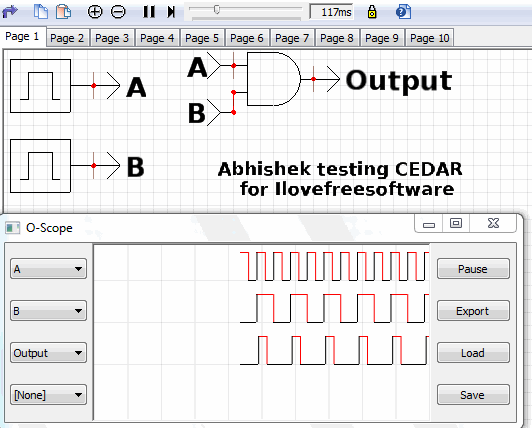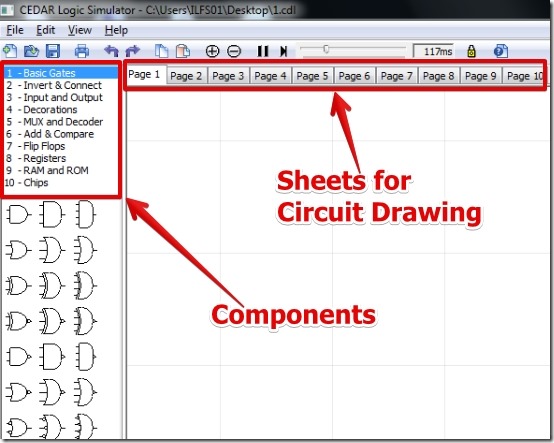CEDAR is free digital logic simulator software. CEDAR lets you design a digital circuit using components like Logic gates, Decoders, Registers, RAM, MUX, and many other components. You can simulate the designed digital circuit and view the result either on LEDs, Oscilloscope, and LED display units.
I really like the fact that CEDAR offers you up to 10 different circuit drawing sheets which you can use to design digital circuits. The simulation can be run for different sheets in single window or individually for each of circuit drawing sheet, just by switching the input of the oscilloscope . It’s a really cool feature when you are testing different circuits at the same time.
I have tested CEDAR on Windows 7 and CEDAR worked good as digital logic simulator. I was able to create different circuits easily and I have posted a small simulation clip for the AND logic gate below.
Working with CEDAR Digital Logic Simulator:
CEDAR is very simple to use. The user interface has well categorized components list on the left and the components can be easily picked and dropped on the circuit drawing sheet.
An interesting feature that I like is the option to lock the circuit. You can lock the circuit from the lock button on the top. This feature is helpful when you want to prevent any changes to the circuit. Using this feature you will not be able to delete or edit any of the components of the circuit.
CEDAR lets you get rid of wires, so, you need not connect the components for input and output always. You can just add labels as connectors for input and output. This feature really simplifies the circuit and reduces the wire requirements. Note that you can see this feature in the simulation clip that I have posted in beginning of this article.
I also like that the connecting of wires is automatic, that is, you can simply select the connecting point of component and drag it to create a wire.
CEDAR is really cool digital logic simulator and it works well for anyone who is working with digital circuits.
Features of CEDAR:
- Very simple to use.
- Multiple input (2, 3, 4, and 8) Logic gates.
- View simulation result on Oscilloscope.
- Customizable clock time periods.
- Option to lock the circuit.
- Good collection of basic digital components:
- RAM
- Registers
- Flip Flops
- LED display
- Hexpad
- Mux
- Add and compare modules
- Pulse generators
- ADC
- Decoders, and many more.
- Option to add text to the circuit.
- Live simulation: You can pause, reset and start the simulation anytime while you are designing the circuit.
- 10 sheets for drawing different circuits.
- Help section.
- Option to print the circuit.
- Mouse wheel zoom.
- Option to save the simulation result.
- Unlimited times undo.
- Z80 microprocessor emulator.
You might want to try similar software MultiMedia Logic and DLSim.
Conclusion:
CEDAR is really easy to use and I enjoyed working with CEDAR. It is easy to carry out the simulation and the simulation can be viewed for different circuits all in one window for comparing the different circuits which I really like. Overall, I like using CEDAR. If you are looking for digital logic simulator software that can show results on oscilloscope then I would recommend you to try CEDAR.