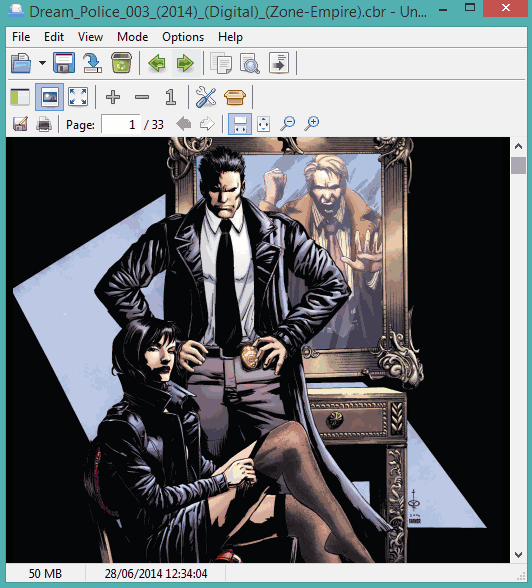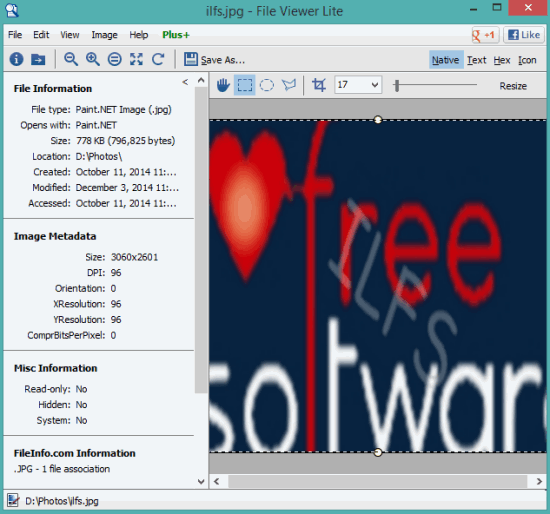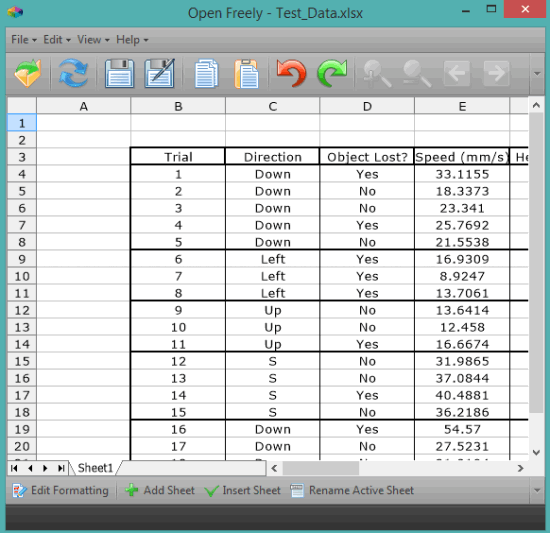Here are 4 free file viewer software.
These are really handy software to open different types of documents, audio video files, images, etc., from a single platform. These software support most of the common formats, like MP3, MP4, PNG, JPG, DOCX, XLS, XLSX, DOCX, ZIP, RAR, and many more. So you won’t need different standalone software to open your files. Some of these software also let you edit your documents and save to PC to desired location. Let’s start with the first file viewer available in this list.
Free Opener
Free Opener is one of the best software in this list that comes with a lean and minimal interface. It supports more than 350 file types (doc, docx, PDF, FLV, MP4, AVI, WMV, MP3, MID, WMV, and much more). You can also open code files (say JAVA, PHP, ASP, CS, etc.), SRT subtitles, PSD files, vCard files, etc., which makes it more useful.
A simple media player is provided by this software to play audio video files and a feature rich image editor is available to edit your TIFF, RAW, BMP, JPEG, and other images. You will also be able to compress any file using the available option.
Here is the full review.
Portable Universal Viewer
Portable Universal Viewer is also a great file opener software in this list. It supports various formats for different file types. One of the interesting features of this software is that you can open eBooks (DJVU, PDF, CBZ, and CBR) and use basic options. You can jump to a particular page quickly, use zoom in/out feature, and change view mode. Unfortunately, it doesn’t provide option to edit your documents, but as a file viewer software, it could be a good choice.
Check full review.
File Viewer Lite
File Viewer Lite can open more than 120 different file types and makes it a good competitor in this list. From text documents to spreadsheets, images to audio video files, this software is a good platform. It also provides options to edit documents, crop images, and view detailed information of a particular file. Unfortunately, you won’t be able to save the changes in this free version. However, it successfully does the work to open your files.
Open Freely
Open Freely is the last free file viewer software in this list that supports more than 100 file types. Unique feature of this software is that it is a good document viewer and editor. For example, if you have inserted a XLX (or XLSX) file, then you can edit it, add or delete sheets, rename the sheet, and edit the formatting. It is also handy to open and enhance images and convert the images.
Other features available in this software are: extract zip archive, play audio video files, view file information, etc.
Full review is here.
Conclusion:
For those who are in search for a universal file opener, the search ends here. These are my personal best collected file openers. However, if I had to select only a single software in this list, then I would have been chosen ‘Free Opener’.