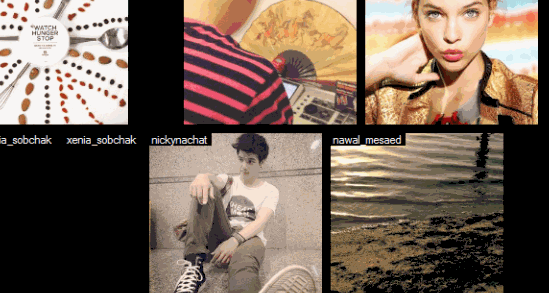Winstagrid is Free Instagram Screensaver For Windows, which can display Instagram Images as Screensaver. The function of Winstagrid Instagram screensaver is really simple. It takes the images from the Instagram, and then it puts them as screensaver for the computer. The Images Winstagrid shows are popular photo feeds from Instagram. It does suffer from the disadvantage that you cannot show images specifically from your Instagram account.
Winstagrid is really tiny in size and fulfills the purpose of being a good Instagram screensaver. I have tested Winstagrid Instagram screensaver for Windows and it looks great, just as shown below:
How To Install Winstagrid Instagram Screensaver:
The installation of Winstagrid screensaver of Instagramis easy. The steps below hardly take couple of minutes to complete. Make sure that you are the administrator or you have administrator permission for the Windows. To install the software you need to follow simple steps as shown below.
- Copy the Winstagrid file by right clicking on it and select copy.
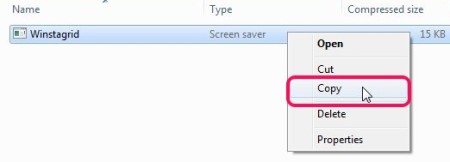
- Paste the copied file into the directory C: Drive -> Windows -> System32 Folder.

- Now just double click the copied file and the Winstagrid Instagram screensaver will be installed.
After the installation is complete, you have to select the Winstagrid screensaver. It is also very easy to do, just right click on the Desktop and then select Personalize. Then click on Screensaver button, which is at the bottom right part of the Window. After doing that you will be prompted with the screen as shown below.
So from the drop down menu you can do the following things:
- Select the Winstagrid screensaver, and then you can Preview it. An image as screensaver will appear on the screen in the Preview mode and that image will be from the Instagram. Just press any key whenever you want to cancel the Image.
- You can select the time delay after which the Screensaver will appear on the screen.
There are no settings for the Winstagrid screensaver so all you have to do is to select it and then click OK.
You can also try another good screensaver Endless Slideshow Screensaver Software.
Conclusion
After testing I would say that The Winstagrid Screensaver, is a good free Instagram screensaver for Windows. It improves the look of the computer when it is in idle state, as a screensaver is active only when the computer is not in use. However, Winstagrid Screensaver requires the internet connection since the images are taken from the Instagram, so it will work only when your computer is connected to the internet. It is small in size and it does a nice job, so it is a good Instagram screensaver for those who want to have a screensaver that is a bit more interesting than the usual ones that come with the Operating System. Some other useful screensavers are here.