Here is a free PDF reader that can directly open PDF files from Google Drive, Box, OneDrive, etc. It is named as “Foxit PDF Reader“. Many of you might already be using this popular PDF reader. With updates, it has brought this interesting feature to open any PDF stored in your OneDrive, Google Drive, Box, Dropbox, Foxit Archive, Alfresco, etc.
Opening a PDF file from these cloud storage services is also very easy. Moreover, you can also connect multiple accounts of the same cloud storage service. Everything from connecting the accounts to opening a PDF is very simple.
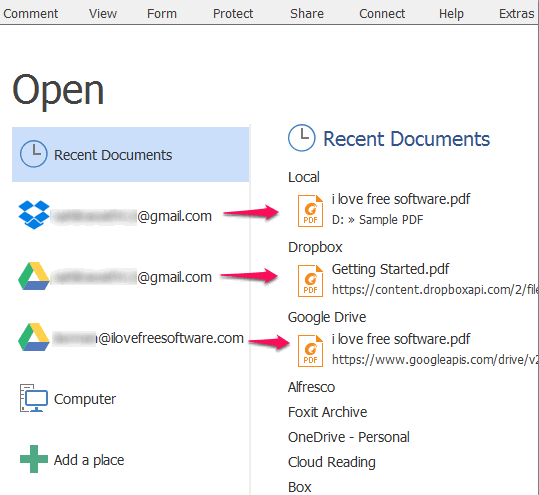
In the screenshot above, you can see multiple cloud storage accounts connected and PDFs added by me.
How To Open PDF Files from Google Drive, Dropbox, OneDrive, Box, Etc?
Step 1: Install Foxit Reader, if you don’t have it installed already. You may use this link to open homepage of Foxit Reader and download it.
Step 2: Open its interface and access File menu. There you will find Open option, which is used to open recently added PDF file, add PDF file from PC, and Add a Place.
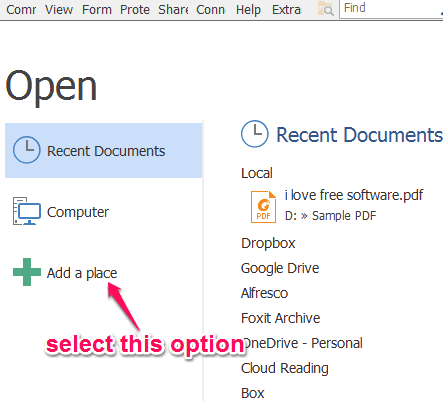
Step 3: Click on Add a Place option. Now the list of supported cloud storage services will be in front of you. You can click on any service and a new window will open.
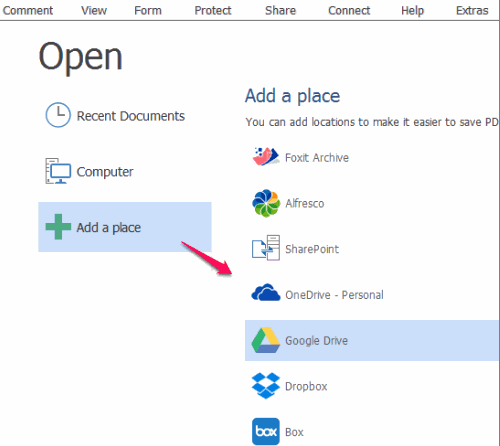
Now you can add login credentials and allow Foxit Reader to view and edit your files stored in that particular account.
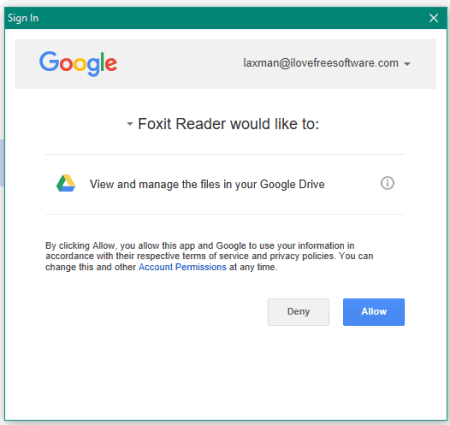
Step 4: When the account is connected. You can select that account and then the list of all the files available in that account will visible. This software can read only PDF files, so you need to select PDF Files option in File Type. This will show only PDF files. Now you can select a particular PDF file and it will open on the interface of this software.
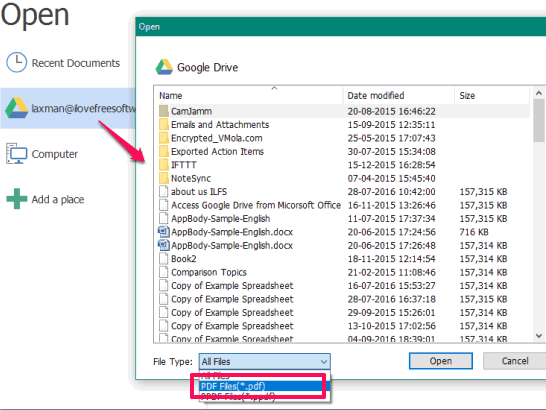
After opening the PDF file, you can rotate pages, add digital signature to PDF, save current view as bookmark, insert a note, annotate PDF, and do many other things.
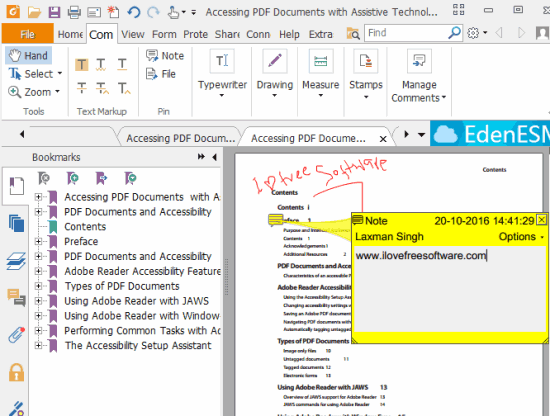
The best part is that once you are done making changes to PDF, you can save it back to your cloud storage accounts!
This is a pretty good feature that I haven’t see in any other PDF readers. You can also read its detailed review.
The Verdict:
Its really a useful feature in Foxit Reader to be able to directly open and edit PDF files from Google Drive, OneDrive, Box, etc. Also, multiple accounts of the same cloud service can be connected, which makes it more useful. It is also an advanced PDF reader that include PDF annotation, digital sign, and many other tools.