Here is the list of 5 free synonyms dictionary software for Windows. These dictionary software let you see the possible synonyms of any word you give them as an input. Most of these software work in offline mode while some of them require an active internet connection to work. Also, most of these software are advanced dictionary software that support synonyms, antonyms, etc., and that is why I have added them in this list. With the functionality of showing synonyms, you can see the meaning of the target word and its pronunciation. Other features of the software include wildcards, search suggestions, origin of words, invoking from any window, and others.
These software work like the conventional dictionary software. You just have to give an input word and they will return the corresponding synonyms. This is useful if you are a writer or in a linguistics related profession. If you want to see the list of synonyms for a particular word, then this list of free software will come in handy. In the following article, I will talk about 5 such software that you can easily use to find synonyms quickly.
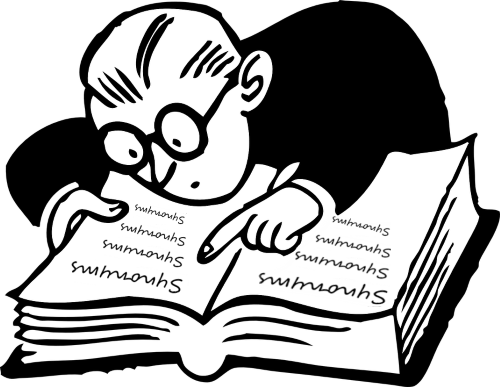
5 Free Synonyms Dictionary Software For Windows:
Braina
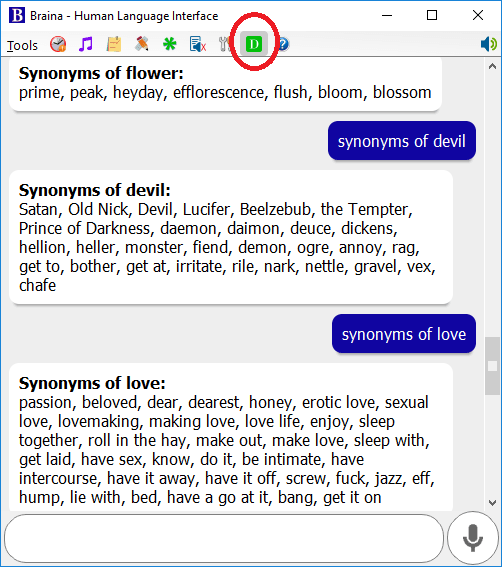
Braina is actually an intelligent personal assistant software for Windows. Just like Cortana, you can use it to do your work by just speaking to it. And one of the built-in feature of Briana is the “Dictionary and Thesaurus”. You can use that to see the meaning of words, antonyms of a word, and of course the synonyms. However, the dictionary feature is not voice activated. You have to manually type the query in its messenger like interface and it will reply you with the list of synonym. The lite version of the software is free and supports numerous other features that you will like. In the free version, it supports searching information online, play song and videos, mathematics, alarm and reminders, notes, weather information, text to speech, and some others. However, to work, you have to create a profile in it and it requires an active internet connection.
In the free version, some features are not voice activated. To make her list the synonyms, you will have to type the query on its interface. And while typing the query you don’t have to type the whole sentence as it supports auto complete feature. But do note that, the dictionary is not enabled by default. After creating a profile in it, you have to enable dictionary mode from the toolbar of the software. Then only you can use it to fetch meaning, antonyms, and synonyms for a word.
Artha ~ The Open Thesaurus
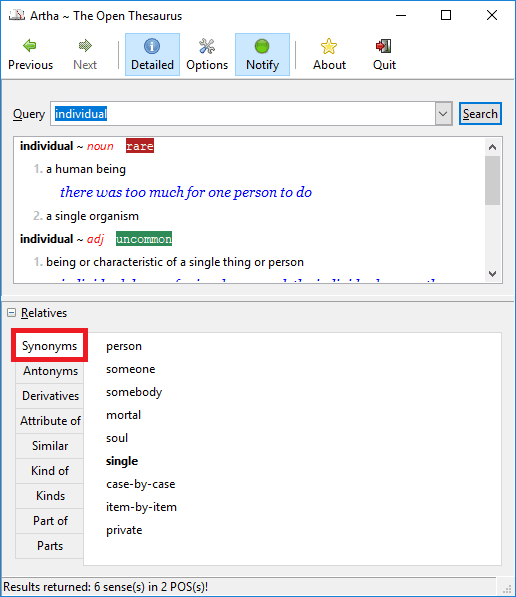
Artha is a free and open source synonyms dictionary software for Windows. It comes with a nice and simple user interface to show you the meaning of the words along with synonyms. It uses the huge database of WordNet to show you the meaning and synonyms of words. And the best part about this software is that it keeps running in the background and you can call it from any window by a shortcut key to lookup a selected word. And not just the synonyms, but the software can also show you the antonyms, derivatives, similar, kind of, domain and some other information about the target word.
Using this software to see the synonyms of a word is not difficult. Just run it after you have downloaded it using the URL above. After running it for the first time, you will see its icon in the system tray. And you can call it whenever you want. Just type the word in it for which you want to find the synonyms. Or, you can select any word on a web page or in any window and then use “Ctrl+Alt+W” shortcut key to lookup the details for that word. It shows the synonyms, antonyms, and other details in the ‘Relatives’ section. You can see the screenshot above.
TheSage’s English Dictionary
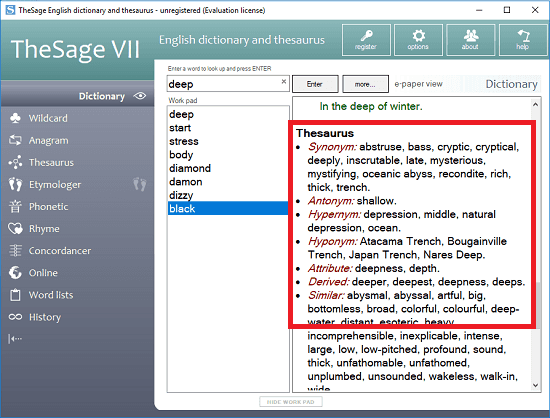
TheSage’s English Dictionary is an advanced synonyms dictionary software that you can use with ease. It is fully functional English dictionary software for you to use. Just like other software in this list, you can see all possible synonyms for a word. Apart from synonyms, it also shows other information as well. You can see the meaning of the word, its pronunciation, antonyms, hypernyms, holonyms, and certain others. Also, this software can run in offline mode and you can use other features that it offers including wildcard search, rhyming words, and some others.
You can use this software just like any other dictionary software that you have used. It can run in offline mode as well as in portable mode. So, after launching it, directly look for the word in it and it will show its meaning along with other details. You can move down to the thesaurus section to see the available synonyms for the word. You can copy them and use them wherever you want.
Inetio: Dictionary of Synonyms
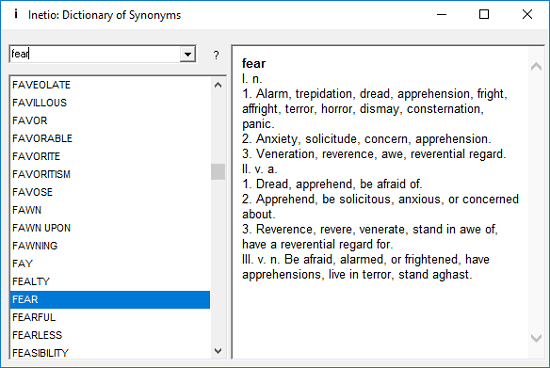
Inetio is the dedicated free synonyms dictionary software for Windows that you can try. This is a lightweight software to get the synonyms of a word easily. However, the database of this software is not that vast. It can give you the synonyms for common words and sometimes fails to get the synonyms for some complex words. It offers a dynamic search and as you start typing the word, it automatically starts showing the suggestions. You can look for the synonyms in this software and copy them to the clipboard using the right-click menu.
Inetio comes as a portable software and runs in offline mode. After grabbing it from the link above, you can open it and type the word for which you want to look the synonyms. As you type the words in it, it starts suggesting the matching words and if the target word appears in the suggestion list, you can click on it. After that, on the right side of its interface, it will show you the list of synonyms. You can copy them by selecting them.
synonyms-cli
synonyms-cli is a command line tool to see the synonyms for a word. It is a simple tool that just runs via simple command and shows you the synonyms for the word that you specify. Also, in this, you can specify multiple words at the same time to get their corresponding synonyms. However, it requires Node.js to be installed on your PC and it can run in offline mode. Once, you have set it up in on your PC, you can always use it via simple command. Since, it is written in Node.js, then you can use on any platform other than just Windows.
Here are the steps to set up and use synonyms-cli in Windows.
Step 1: Make sure that you have installed Node.js and after that open command prompt with administrator mode in any folder. For that, go to Start, search “CMD” and when it appears, right-click on it and choose “Run as administrator”.
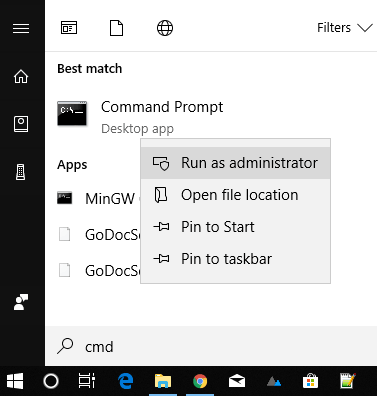
Step 2: Type this command to install synonyms-cli globally on your PC.
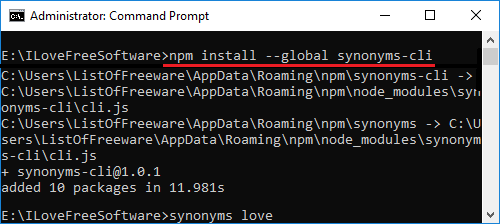
Step 3: Now, you can start using the tool easily. Just run the command in the following syntax. And it will give you the synonyms of the words. And it categorizes the resulted synonyms as ‘Nouns’ and ‘Verbs’.
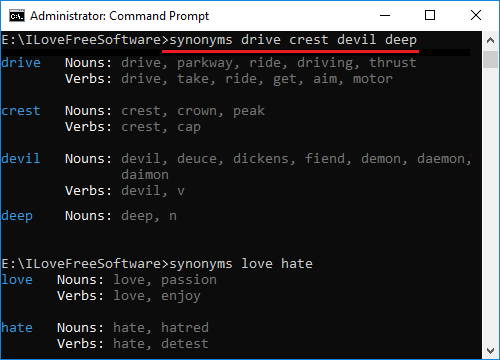
Above you can see how synonyms-cli works to get you synonyms for a single or multiple words. Just type the simple command and get the synonyms in just few seconds.
Final Thoughts
These are the best free synonyms dictionary software that you can try on your PC. They all let you easily get the synonyms for a word or multiple words. Some of the software are more advanced and offer other features too that you may like. And not only synonyms, but you can use these software to see their meaning, pronunciation, and antonyms. So, if you are looking for some free synonyms dictionary software, then this list of free software will be a great help.