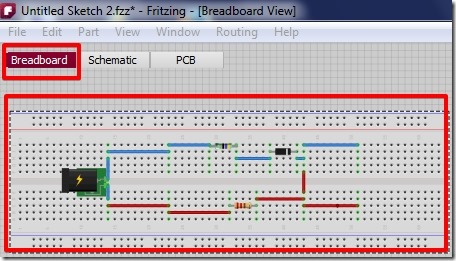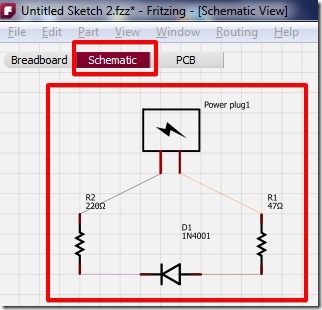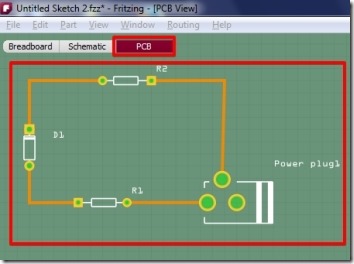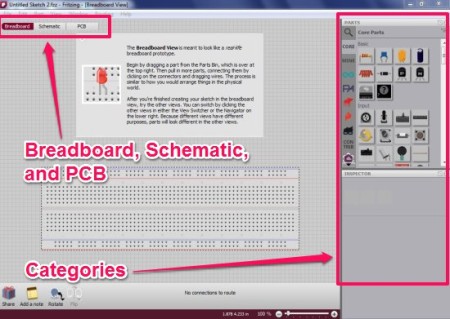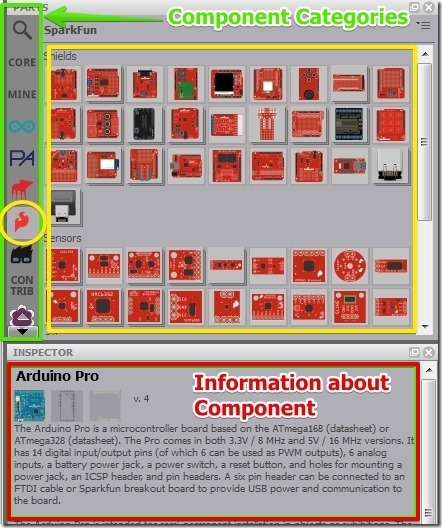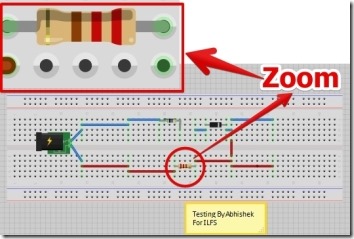Fritzing is free software using which you can design circuit on breadboard, layout, and PCB. What makes Fritzing great software is that, after you design the circuit on breadboard using the predefined components, the circuit layout, and PCB design gets automatically created for you in different window. Also, circuit layout and PCB designing happens in real time. That is, when you place the components on breadboard you can view the progress on the circuit layout and PCB anytime. You can edit the circuit layout and PCB designing also.
I have tested Fritzing software on Windows 7 and it worked great for me. I have made a circuit for limiting half cycle of AC waves on Breadboard and I obtained the Circuit layout and PCB design consequently. Of course the PCB design is not what you get as in dedicated PBC designing software, still the PCB I got was fairly decent. You can see below to get an idea for the circuit I created using Fritzing software.
For the above breadboard circuit, I got the circuit layout as shown below:
From the breadboard circuit, the PCB design I got is shown below:
Working With The Fritzing Software:
The user interface is simple and it very easy to understand.
When you start the Fritzing software you get a blank breadboard (you can also add multiple breadboards) on which you can start by placing components from the component menu from the right. The component menu on the right has Component’s categories that have lots of components including pre-defined circuit module and boards. You can select any component from the component’s categories. Another nice feature I liked is that, before selecting a component you can see a small description about the component just below the component’s category.
In Fritzing software you have large collection for the components and boards, which are categorized as:
- Core parts
- Arduino Boards
- Parallax Boards
- Picaxe Boards
- Snootlab Boards
- Lilypad Boards
- SparkFun – AnalogIC Boards
- SparkFun – Connectors
- SparkFun – DigitalIC Boards
- SparkFun – DiscreteSemi Boards
- SparkFun – Electromechanical Boards
- SparkFun – Etc. Components
- SparkFun – PowerIC
- SparkFun – RF Boards
- SparkFun – Sensors
For placing the component you have the option to change the value of component, flip, rotate, and delete the component it. If the circuit gets a bit complex then you can use the Zoom feature using the mouse wheel. The Zoom is really good and it’s of great help in seeing thy connections accurately.
You can view the Circuit layout and the PCB layout anytime, which is another nice feature I liked in Fritzing software. For the PCB you have the options to view the circuit from above, view from below, select the copper layer, and AutoRoute. After the circuit designing is complete you can print the file or you can export file for PCB in PDF and SVG formats.
Features of Fritzing Software:
- Simple to use software.
- Large collection of the components and boards.
- Design PCB and Circuit Layout directly from the Breadboard circuit design.
- Zoom option for Breadboard, Layout, and PCB.
- Option to export file as pdf, image, or print it directly.
- Option to use multiple Breadboards for single circuit.
- Add notes on the circuit.
You might want to try Logisim. Logisim is free software for learning the working of digital circuits.
Conclusion:
Fritzing is great software if you are a hobbyist, student or a professional looking for free software that can do designing on breadboard, circuit layout, and PCB. Fritzing is very easy to use and need not require the skills for designing the circuit on PCB, just place the components on the breadboard and get the layout and PCB. Based on the great features and terrific work I would recommend you to try it out.