Here, you will read about how to generate Unicode Characters in a range? This generator is very easy to use and to understand. You can specifically mention a range of numbers. And the generator will fetch you a list of Unicode characters according to your specified range. You can view the list in two ways; in vertical or index number. In vertical mode, you will only see the characters in a row whereas, with index number, the list will show you the Unique characters along with the numbers. This becomes a good way to understand which number stands for which Unicode character. This Unicode generator is named as Unicode Chars Generator.
Unicode is the basic fundamental of the computer. You must have seen, sometimes computer displays coding characters. Though it does not make any sense for us but every Unicode has a special character, letter, and number disguised as the code. Using this generator, you can easily generate a list of Unicode characters.
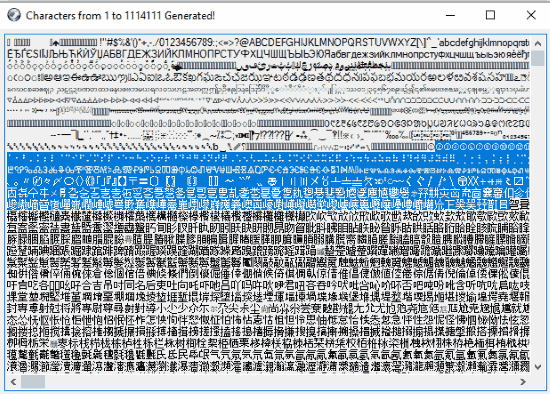
How to Generate Unicode Characters in a Range?
Unicode Chars Generator works as a Unicode Characters Generator as the name suggests. It is a portable app which means, you don’t need to download any software. You just need to download a link provided by the site. Thereafter, you will find a compressed file downloaded in your device, you can extract that compressed file.
Once you open the file, you will see an application. Click on that and the generator interface will appear as shown below.
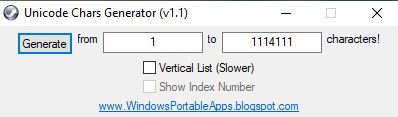
The above image is the Unicode Chars Generator interface. It has two columns to mention the range of characters. You can set your range for Unicode characters and click on Generate. Thereafter, you will get the list of Unicode characters in seconds. For example, if you enter number range from 1-100, then the generator will show you all the Unicode characters only from 1-100.
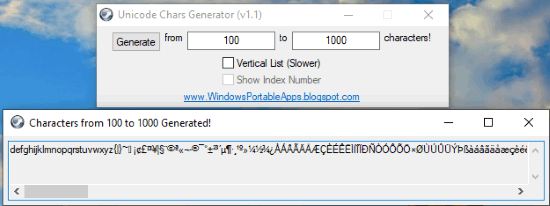
You can see in the above image, I put specific range from 100-1000 in the generator. And then I clicked on the Generate button in order to get the Unicode characters. It took a few minutes to generate this list. However, all the characters are in compact form. To make it look sorted, you can change the view of Unicode characters list.
The same above image has two other options of a vertical list (slower) and show index number. You can mark these options to change the view of the list of Unicode characters.
If you mark only vertical list (Slower), then the list will display in vertical mode.
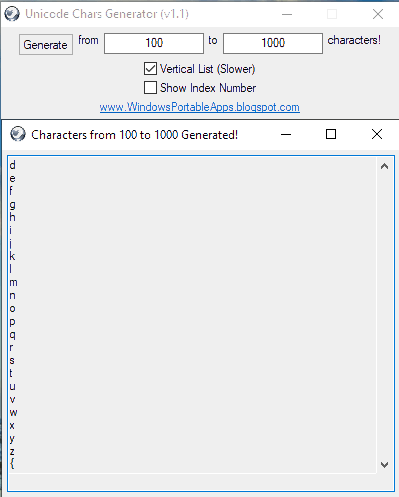
In the image above, all the characters are in a single vertical line. However, you cannot recognize on what number the Unicode character is placed.
To see the numbers alongside Unicode characters, you can click on Show Index Numbers as shown below.
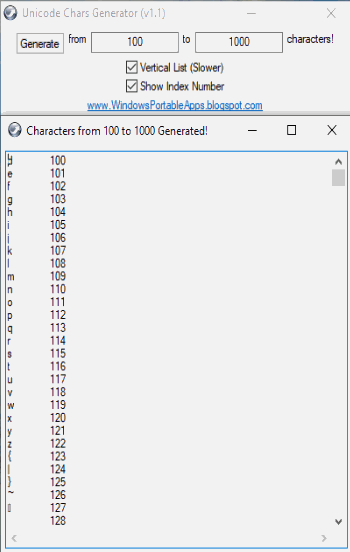
In the image above, you can see, I checked both the options in the interface and then clicked on Generate. Thereafter, it provided a list of characters where I can easily recognize what number stands for which character.
This generator does not let you save or download the list of characters. In that case, you can copy them to the clipboard and use the Unicode characters. If you wish to convert Unicode characters online then we have also covered an article for that. Read here.
In brief
This Unicode Chars Generator is a great and easy tool to use. You can simply enter any range and get the list of Unicode character’s in a few seconds.
Try this.