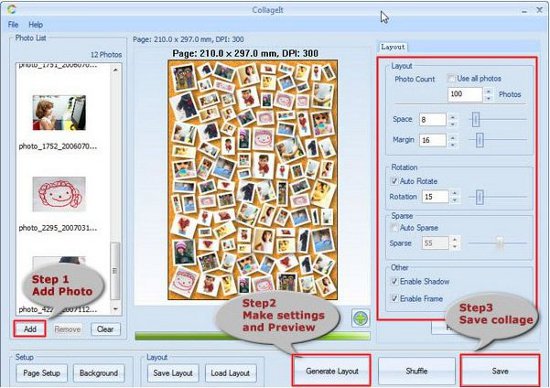Collage It is a free tool to create collages out of photographs with ease. Collage It has a support for images like Jpeg, Png, Bmp, Gif and Tga files. With this free collage maker you can make photo collages of your choice in different shapes or designs to make them more presentable.
How to Create Collage:
You need to follow these three simple steps to collage all your images. Add the photos first and remember you can add unlimited photos at a time. You can also choose from unlimited collage templates available with this application, which makes it one of the most unique image collaging software over the web.
Next step is to set up all the parameters like setting of margin and space, sparse setting, setup of page, background, shadow enable, etc. Once you are done with this step, you can preview the collage formed by you. If it is not formed as per your expectation you can edit the parameters and change it. ScrapWalls is also a good free software to create collages in desired shapes.
Last step is to save the collage formed. This collage making tool uses very little space that makes it a handy software which can be used anywhere due to its small size. This software has a support for windows operating system. Also read Xtreme Photo Designer and PhotoVisi for making collages.
Here are some features of Collage it:
- Generation of collage automatically
- This software can create different types of collages and provides you enhanced functionality
- Preview option for collage formed
- You can easily set the parameters as per your requirements.
- Option to share and save collage
Collage It is worth a try for making beautiful collages out of your images. Also this is one of the best free collage maker available over the web and comes with a lot of good features.