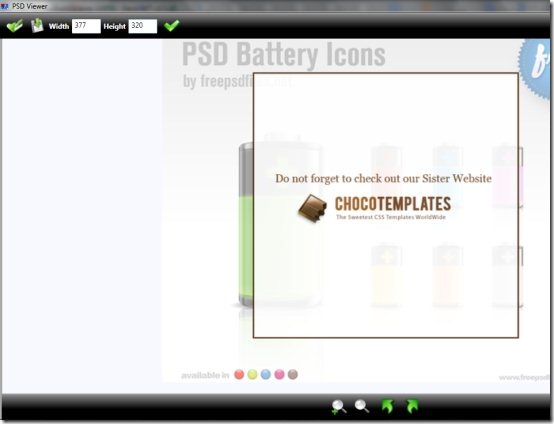PSD Viewer is a free PSD viewing software using which you can view and resize PSD files on your computer without a need of using Adobe Photoshop. It also lets you convert PSD files to other popular image formats, like, PNG, BMP, etc.
PSD is the native file format of Adobe Photoshop, and for viewing PSD files, either you should use Adobe Photoshop or any other similar software that supports this file format.
This PSD viewer is easy to use and comes with a very basic, clean and straight forward interface that include options to zoom in, zoom out, rotate pictures, resize picture and save file. So, if you just want to view PSD files, you don’t need to install Adobe Photoshop, or any other Photoshop alternative; this PSD viewer will let you open and view PSD files.
This free PSD viewer offers one of the simple way to view PSD files, as you simply need to click the open file button on the interface and select any PSD file on your computer. It opens the PSD file on the interface, which can be resized further effortlessly by providing desired width or height.
In addition, this software even acts like a converter, as it let’s you save PSD files in several other file formats like Bitmap, JPEG, GIFF, PNG and TIFF. So choose your desired file format, in which you wish to save the PSD file.
You may also try out FireAlpaca to edit PSD files.
Features of Free PSD Viewer:
- Lightweight and easy to use PSD Viewer.
- Clean and straight-forward user-interface.
- Resize PSD files to your desired size.
- Rotate PSD files with a single click.
- Zoom in or Zoom out PSD files with their respective buttons.
- Use mouse wheel to zoom in or zoom out.
- Convert PSD files to other formats.
PSD Viewer is one of the most simple and user-friendly PSD viewing software which helps you to view PSD files effortlessly. Download PSD Viewer for free here.