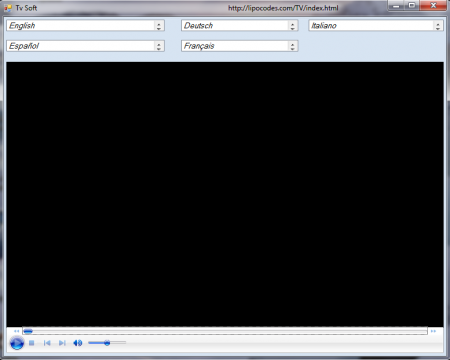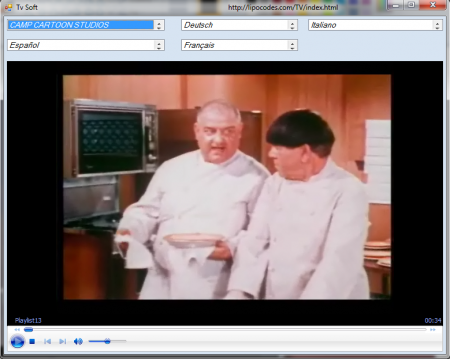Tv Soft is a very simple, free internet TV player that allows you to watch TV on your PC. This free online TV player is quite handy for people who miss out on their favorite shows or do not have an access to a television while they take breaks at their workplace. So, it is always beneficial to have an application that can help you to watch TV online while you neither have to leave your seat nor have to compromise with work. It is a very simple application where you need not have to make any efforts besides installing the application and selecting your preferred channel.
Downloading this internet TV player
TV Soft can be downloaded for free at this link. All you have to do is to go to the link and click the download option. The downloaded file is an executable setup file which initiates installation with just a click. Click on the exe file and follow the instructions as they appear on the installation wizard which will complete the download process. If you are interested to check out some more TV players, you can try TV Player-7, EarthMediaCenter TV and FreeTube reviewed by us.
Features and usage of TV Soft
TV Soft is very user friendly where it is virtually the same as browsing channels on your Television set. The download and installation of TV Soft leads to a blank black window which has five drop-down menus at the top. These menus are your tools to select and switch channels. The simplicity of TV Soft is not to mention only on the papers but can be practically witnessed. In all, the software has 5 drop-down menus, time-viewer, volume control, start/pause and stop buttons.
One thing has to be noted here that although TV Soft has a time-view slider, it cannot be used to drag forward the running video as it is a transmission through a channel and not a downloaded file on the machine. However, the functions of volume control and mute, start, pause and stop buttons remain the same as in any media player.
As far as TV channels are concerned, TV Soft supports channels in 5 different languages, viz. English, Dutch, French, Italian and Spanish. For each of the different languages there are a number of channels that can be streamed on the monitor. Most of the channels are available in English. However, considerable number of channels is available in Dutch, French, Italian and Spanish too with Dutch being the least in number.
There are 42 channels in English, 6 in Dutch, 11 in French, 12 in Italian and 19 in Spanish. To view the stream of any channel, you only have to select and then click on the channel from any of the language categories. Once you have clicked on the desired channel, TV Soft will take a few seconds to connect to the transmitting medium and to buffer the stream. Within a few seconds, the video transmission starts. You can watch as long as you want and then stop it. You can even continue working on your computer while the stream is getting transmitted. Very much like TV, you do not have to stop the running transmission to switch to another channel.
In short, TV Soft can be summarised as a software that is a medium for both entertainment and information. With simple features, it is very relevant for officers and working-people who cannot move from their seats. The option of the software being available for free makes it a great offering for every user.