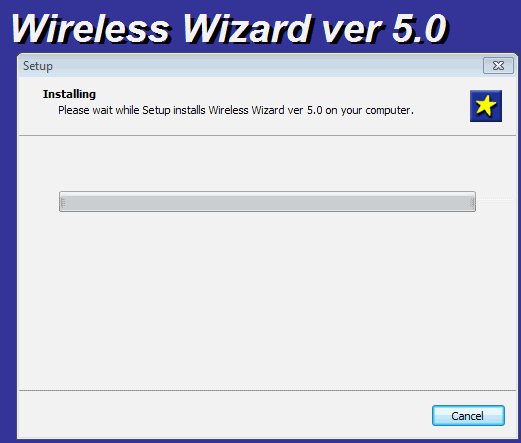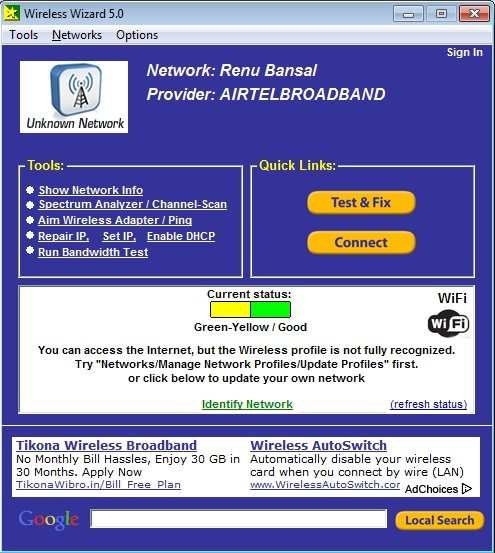Wireless Wizard is a freeware to improve reception of a wireless network. If you are facing poor reception on your wireless network, or if your wireless connection breaks often, you can use Wireless Wizard to find the best settings for your wireless connection. It can tell you the best position of your wireless adapter for better reception, the channel that you should use on your wireless adapter, and even tells you if there is any problem with your wireless profile.
Wireless Wizard is a free software that you can install on your computer. The download size is pretty small (around 2 MB), but the installation is a bit flawed. When I tried installing this software, it remain stuck on the following screen for many minutes. After that installation completed immediately.
Once installed, Wireless Wizard checks the wireless connection that you are using, and reports problems in that, if any.
Apart from that, Wireless Wizard also includes following helpful tools:
- Show Network Info: This tool shows information about your wireless network, as well as wireless adapter.
- Spectrum Analyzer: This is an interesting tool that analyzes the spectrum, and shows the best channel to use to get better wireless reception.
- Aim Wireless Adapter: This tool is useful for those who are getting poor wireless reception. This tool tells you the best position in which your wireless adapter should be placed to get better reception. For example, if you are using laptop, just start this tool, and start moving laptop around. It will show which position is getting better wireless signal.
- Repair IP: This lets you release IP address, and get a new one.
- Set IP: This tool lets you specify an IP address for your PC.
Some other tools that you can also check out are: Ashampoo Internet Accelerator, and RabbIT.
All in one, Wireless Wizard is a good tool to have on your PC if you face frequent wireless problems. Apart from the flawed installation step, my only other problem with this free wireless fixer is that even though its name says “Wizard”, it actually does not have a Wizard type interface. You are pretty much on your own to run various supplied tools, and find best configuration for reception.
Nevertheless, the tools included with this are pretty useful. So, give Wireless Wizard a try if your wireless network is troubling you.
Note: Wireless Wizard is ad supported. It shows Google ads at bottom of its screen. However, ads are non-obtrusive, so I don’t mind them at all.
Download Wireless Wizard free.