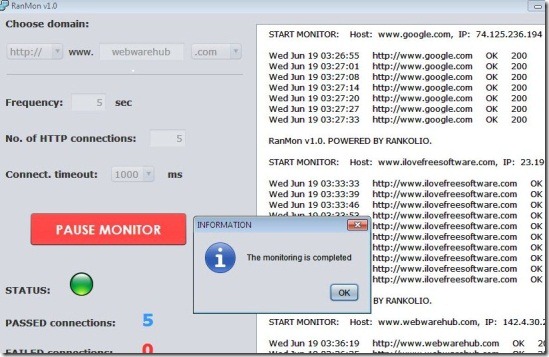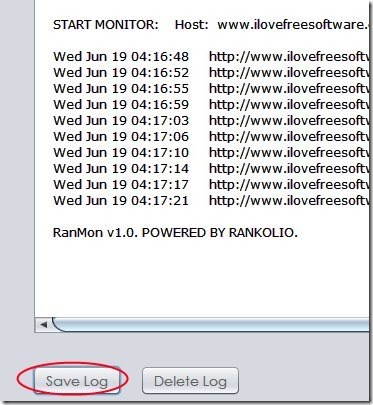RanMon is a free software for Windows that is useful to monitor website uptime (running time) or Internet connection uptime. Thus using this software, you will be able to know easily that your domain (or website) is running properly and whether it is available to use or not. Its process is similar as that of pinging IP address (in command prompt window) to know whether it is connected properly or not. You can simply add your website address (for example- ilovefreesoftware.com) and can start the monitor process for it.
Moreover, you can enter the frequency (in seconds) to check the uptime for your website. It will provide monitoring results continuously till specified time intervals. You can pause/resume monitor process and can even save the log report of results to desired location on your PC.
You can see the interface of this software showing you monitoring results on the right side. And at the left side, you can enter your website address (if any) or can check it by providing any website’s address. Other than this, you can enter the time interval, http connections and connection timeout. Hit the Start Monitor tab to start the monitoring process and after finishing it, it will show a pop up message about completion of monitoring.
More in this, if you want to save the log report of all your results, then simply tap on Save log button and save it to desired location on your computer. It’s a simple way to checkout how well your website is responding or running.
Some Key Features of RanMon:
- A simple software to monitor website Uptime.
- Easy to use with a simple and clean interface.
- Lets you add time intervals according to your choice. You can even increase or decrease the no. of http connections. It will monitor uptime for a specified website till selected no. of http connections.
- Also lets you save log report of results.
- Free software to use for everyone.
- Lightweight and portable.
Similar software: Site Monitor.
Get RanMon To Monitor Website Uptime For Free:
As this software is lightweight, so it will download to your PC very quickly. Total size of its zip file is 411 kb. You can download it using the link available at the end of the article. This software requires java to be installed on your computer. So if your computer supports java, then you can use RanMon. If you need java, then you can download it from here. After installing it, extract zip file of RanMon. Then double-click on its application file named as ‘ranmon_v1.0’.
Note: You will also find an installer application available for this software in extracted folder. And your antivirus can block it as a malware.
Conclusion:
RanMon is useful to continuously monitor running time of your website. And its feature of saving log report of generated results is also good. You can use it free of cost on Windows. Hit the below link to try it free.
You would also like to try some other software to monitor network activity: Yale, AMP NetMonitor and iTraffic Monitor.