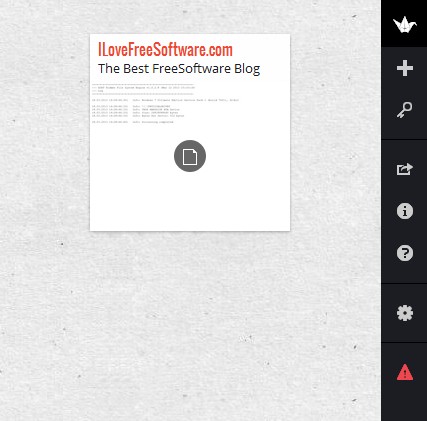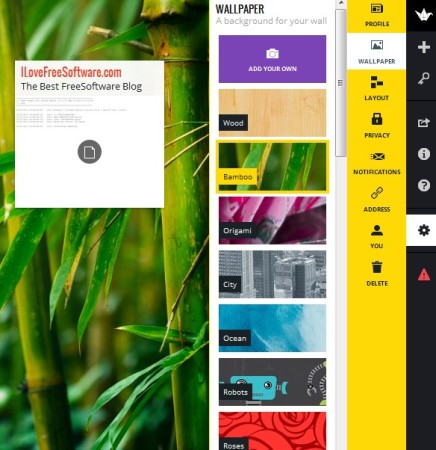Padlet is a free online wall creator where you can create multimedia pages for promoting your ideas, plans, something very similar to a web page and share them with the people you know, contacts, friends and the entire world if you choose to. Pretty much anything and everything can be added, formatted text, images, even text documents can be uploaded and browsed right away online without having to download the document.
Wall in the making can be seen on the image below. The entire interface of Padlet is reserved for your wall, with only the very small toolbar on the right being there for everything that you need to make the wall your own.
Similar software: Podio, Tinder, QikPad, and Dropmark.
Another term that could be used to described what can be created with Padlet would be collage, because those can also be created. Next to adding images and text, wall itself can be modified. For example, you can upload a different background, so that it matches the content that you’ve added. Key features for Padlet are:
- Free and very simple to use – doesn’t even require registration
- Web based – everything is done online – you just need a web browser
- Access permissions – decide who can view and who can edit shared walls
- Password protection – add a password so the viewer requires password
- Add images, text documents, links, offers a gallery of wall icons
- Customizable layout, background and the address of the page
Creating and sharing ideas, plans, information, perhaps even products/services is just some of the things that you can do with Padlet. Since like we’ve seen from the feature list above you can also give editing permissions to the people with whom you share your wall, it’s also possible to setup a collaboration session using this free online idea sharing platform. Here’s a few pointers to help you get started.
How to create, present, share and collaborate on ideas/projects with Padlet for free
From the homepage, click on the Build a wall button. That’s basically the only thing that you need to do in order to create a new wall. Registration is necessary only if you want to save the created workspace to your account.
Click on the gear icon from the toolbar on the right. Large selection of various different options and tweaks for adjusting the layout, background, title, description, access permissions and everything else will pop-up. Go through all of them until you’ve setup the wall to your liking.
Now to add something to the wall, double click anywhere on it. Small window, like the one that you can see on the image above will pop-up. Use it to add videos, images, documents or even presentations into your wall. If everything’s finished, click the Share button and that’s it.
Conclusion
At first Padlet seems very simplistic, but it actually has a lot to offer. Templates are highly attractive, both background and layout. Make sure that you go over all the settings available in the settings menu, to make sure that you don’t miss anything. Happy sharing.