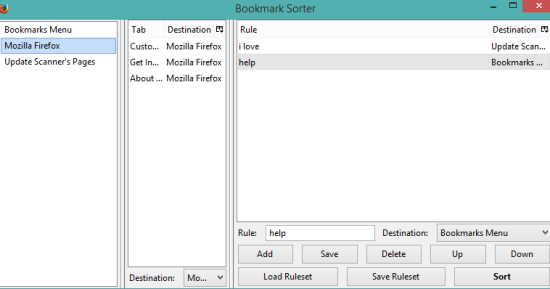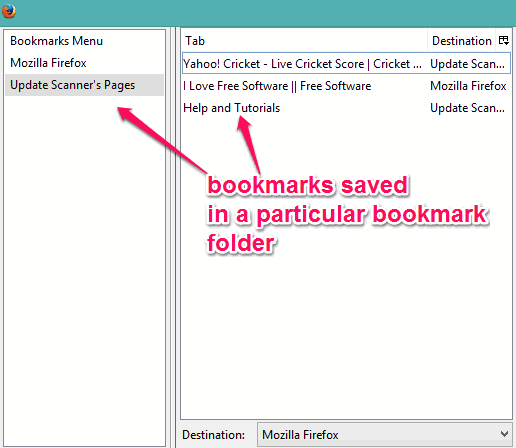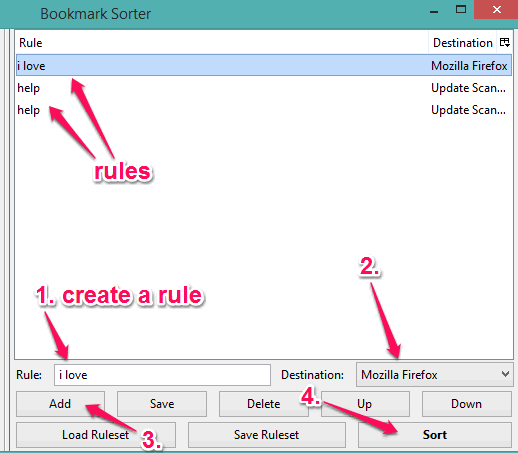Bookmark Sorter is a handy Firefox add-on to quickly and automatically move bookmarks to different bookmark folders. Using this add-on, you first need to create some custom rules. For each individual rule, you can add some keywords and select destination bookmark folder. Based on all those rules, it will automatically search for those keywords in the titles and URLs of all saved bookmarks and move them to destination bookmark folders selected by you.
You can edit any rule to change keywords and destination bookmark folder. Rules can also be exported to PC for later use. In screenshot below, you can see the interface of this Bookmark Sorter add-on.
We have also covered some free software to sync bookmarks between browsers.
How to Automatically Move Bookmarks to Different Bookmark Folders using This Free Firefox Add-on?
Use the link I have placed at the end of this review. It will move you to the homepage of this add-on. Install this extension and restart the browser. After this, it will be ready to sort bookmarks.
You will find its icon on top right corner of Firefox browser. Clicking on that icon will open the interface of this add-on.
On the left part of its interface, it will show the list of all bookmark folders. Clicking on a particular folder will show all the bookmarks saved to that folder. See the screenshot below:
On the right part, you can create the rules to sort bookmarks, and execute all the rules together. To create a rule, enter some keywords that are available in bookmarks and their URLs. Use the drop down menu to select one of the destination bookmark folder. After this, tap on Add button to save the rule.
Similarly, you can create more rules. Whenever you want to move bookmarks to different folders, based on the rules created by you, click on Sort button. It will immediately execute all the rules together and sort the bookmarks. See how simple it is!
You can check different bookmark folders to see the moved bookmarks.
Conclusion:
Bookmark Sorter is indeed a useful Firefox add-on. Manually, it is time-consuming to move bookmarks, but this add-on has made this task too easy.