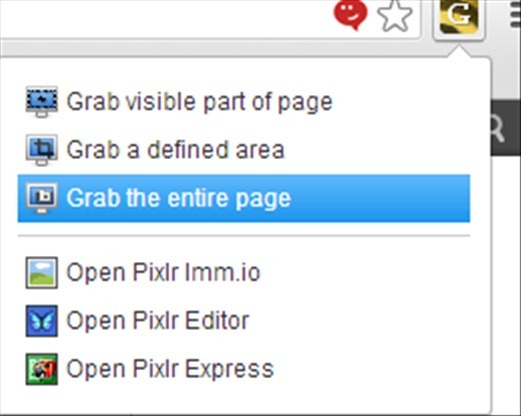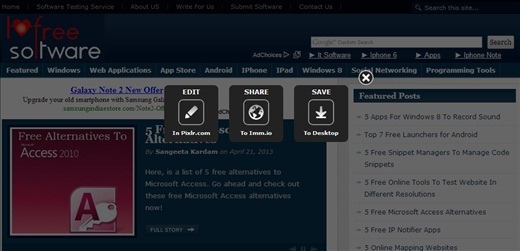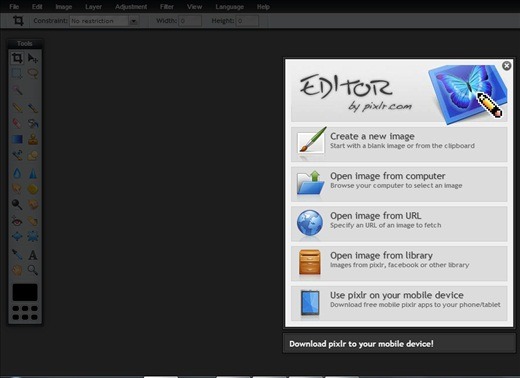Pixlr Grabber is a Chrome extension to capture screenshots and it also has tools to edit the image. Moreover you can browse files from your computer or through URL and edit those images through Pixlr express. You also have the option to save it in your PC or share them via Facebook, Twitter, Digg, Reddit etc.
It is very useful as it is a combination of capturing screenshots from web and also edit and share them. Now instead of downloading various applications for these functions, just get this extension and you will be self sufficient.
The above screenshot shows the extension on the right hand side of your browser, clicking on which you will get these following options.
How To Capture Screenshot, Edit Images Through Pixlr Grabber:
Once the extension appears on the right hand side of the browser, click on it and you will get options like shown in the above screenshot. Let’s start with how to capture screenshots. This extension provides you with three options such as taking a screenshot of the visible page, of a defined area or the entire page. You can choose which one you require to perform. Clicking on the option it will automatically take a screenshot and icon will appear on the page asking you to edit, save or share the screenshot, as shown in the screenshot below.
If you choose to edit, it will open on Pixlr Editor which has various tools for editing your image. Then you can save it in your PC. Other than these, there is Pixlr Express which has over 600 effects, borders and overlays to personalize any image. You can edit your pictures by browsing from the files in your PC or through URL. It is an all in one extension which has more or less everything you need.
Features Of Pixlr Grabber:
- The interface has been made user friendly.
- Though it is a multi-purpose extension, it is not complicated.
- You have the liberty to choose which portion of the screen you want to take a screenshot of.
- You can edit and share the image in social networking sites.
- Pixlr Editor provides you various options from which you can retrieve your picture such as from computer, through URL, from library of social networking sites as you can see in the screenshot below.
Refer to the link at the end of the article to add it in your Chrome, or go to the Chrome webstore and search for this extension. Then just click on Add to chrome button. The extension will automatically add on the right hand side of your browser. So with one click on the icon you can choose whatever function you want to perform.
Conclusion:
Pixlr Grabber is truly a multi-purpose extension. I loved using it as it performs many functions. It’s picture Editor is better and advanced than other editors such as Picasa as it has hundreds of effects and layouts. The great thing about this extension is that though it has so many uses and functions, it is not complicated. It can be used both for professional and personal use. I recommend you to try out this wonderful extension, that way you can get rid of multiple apps for screenshots and editing.
You can get this extension from here!