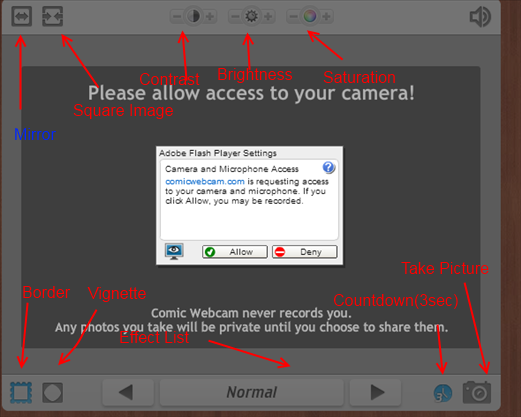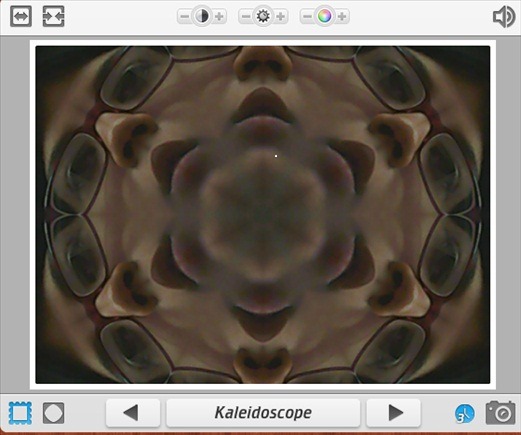Comic Webcam is a free online webcam effects Chrome app. You can take pictures via webcam and you will find preset effects which you can apply on the images and save them in a click. It is a fun and interesting application for those who like clicking self pictures. You will surely have fun with this fun picture taking tool. Moreover you can save the pictures in your hard disk or share it over Facebook. The interface is very simple, you can just start clicking pictures and experiment with cool and funny effects.
This is how the interface of Comic Webcam looks like. The toolbar has been explained in the screenshot below.
How To Get Started With Comic Webcam:
It is a Chrome application, so just visit Chrome webstore and search for Comic Webcam. Then first click on Add to Chrome and then on Launch the application. The tab will appear in your Chrome homepage. Clicking on that the app will open up asking you for permission to access your webcam like shown in the screenshot above. Clicking on Allow, you will be able to see yourself on the screen. You can then choose the effect you want by clicking on the arrow and take a picture by clicking on the button as shown above.
Taking A Picture With This Free Online Webcam Effects Chrome App:
With this cool application you can take photos via webcam and apply the preset effects. This app has over 60 funny camera effects and filters which you can use. The photos can be downloaded to save on your computer or post them directly to Facebook. Once the app opens up you would be able to see yourself on the screen. You can adjust the saturation, brightness and contrast by clicking on the bar on the top of its interface. Other than that you can choose to apply the mirror effect or make it a square image by one click of the button. Once that is adjusted you can play with various effects and see what is suiting you. You can take a picture by clicking on the camera icon on the bottom right or click on the countdown button which will click your picture in 3 seconds. You can try out this app for fun and it is also great for passing time.
Below is an example of the effects which you can apply. This one is Kaleidoscope effect.
Features Of Comic Webcam:
- It has a simple interface and is very easy to use.
- It does not require any registration, you can directly proceed to take pictures.
- You can adjust the brightness and saturation of the picture before clicking.
- It has over 60 cool and funny camera effects.
- You can save the image or directly post it to Facebook.
- You can click on the countdown button and pose while the camera takes your picture.
Wrapping up:
Comic Webcam is a cool webcam Chrome app which you can use for passing time, enhancing your pictures or distorting your pictures by funny effects. Though it does not have any professional use but is a great app for passing your spare time in an interesting way or for creating funny photos to share with your friends. It would have been great if the app had options of adding text or objects in your pictures. I loved using it and even got a little carried away. I am sure you will love using it!
Get this Chrome app for free from here!