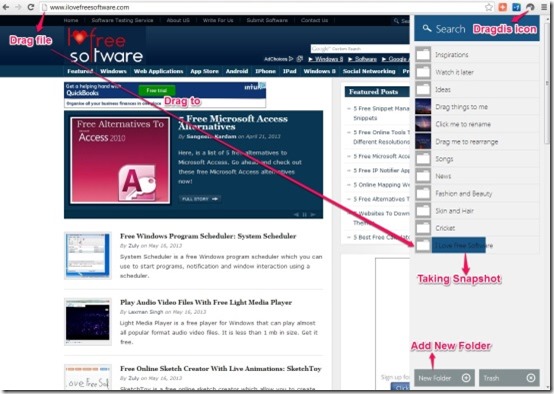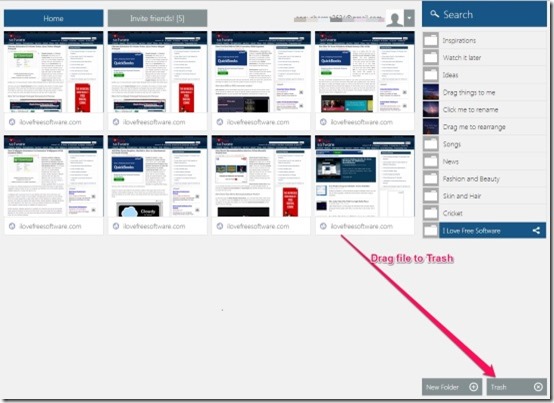Dragdis is a Chrome extension with which you can save web content into categorized folders by dragging them to a popup sidebar. This can include links, photos, videos, etc. It is also available to be used with Firefox and Internet Explorer (IE9 and IE10) as well.
Dragdis allows you to drag the web content and categorize elements using designated folder and after saving, you can view them later. You can also add new folders and name it according to your convenience. Dragdis can be considered as the advanced version of bookmarking system.
How To Use Dragdis To Save Your Web Content?:
It’s simple. Just click “Add to Chrome”. Dragdis Extension icon will appear on the extreme right of your browser. As Dragdis is in private beta stage so it requires Sign Up by invite at its website. So you need to create an account to be invited for using this service. Once you get the invitation email, you can start using this extension on your web browser.
Dragdis works with Google Chrome, Firefox and Internet Explorer(IE9 and IE10), so you have to set the settings accordingly using this link. You can now drag web content like images, videos, marked-text, links and drop them into a specific folder. Highlight it and drag it to the right most corner where you will see the list of folders where you can drop the element into the categorized folder. You can see the folder turning blue when Dragdis is taking the Snapshot and saving it to your folder. It allows you to add a New Folder and name it accordingly.
Dragdis allows you to view the folder and its content with a very simple visual format. Just double-click on the folder and you can see the list of stuff that you saved. If that file is of no use, then you can simply drag that file to the Trash located at the bottom-right corner of the window. No need to worry, if you have accidentally dragged the content to the Trash, you can click on the Trash and drag it back to its respective folder. Isn’t it simple !!
Dragdis is not only a kind of bookmarking function but it also allows you to share anything that you have collected to your social networking sites, mainly Twitter, Facebook and Google +. You are also provided with a unique URL that can be shared with others. You can also add tags to the things you save in the folder.
Features Of Dragdis:
- Works with Google Chrome, Firefox and Internet Explorer (IE9 and IE10)
- Allows you to save web content
- All content is viewable on a pin board
- Save web content like videos, photos, links and text
- Simple drag n drop to save web content
- Allows you to drop the dragged item into categorized folders
- Allows you to create multiple folders and save your web content accordingly
- Allows you to share with social networking sites
My Verdict For Dragdis:
Dragdis is the ultimate solution to the bookmarking function to save your web content. There are few bugs in accepting the Sign Up and confirmation process, it may take time or sometimes a whole day.
Dragdis is currently in beta so the above mentioned issue can be ignored. I really liked the video playlist created by Dragdis. Dragdis can be installed from here.