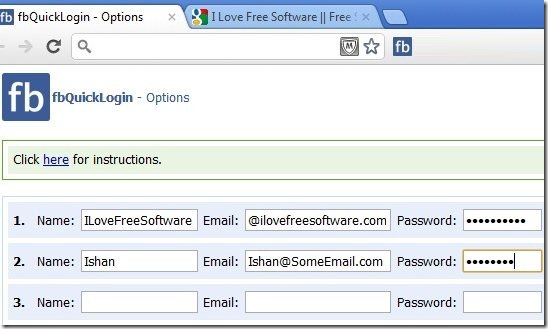fbQuickLogin for Facebook is a free Chrome extension that lets you quickly login to Facebook. Yes, that’s all it does: It provides one click login option to Facebook. Whenever you want to login to Facebook, just press the icon of this extension, and it will login to Facebook with your pre-stored Facebook credentials.
However, that is not the real use of this extension. The power of this extension is that it lets you configure multiple Facebook accounts. You can actually store login info of up to 10 Facebook accounts in this Facebook login extension for Chrome. Whenever you need to login to Facebook, just click on this extension, and select the account that you want to use to login to Facebook. So, just 2 clicks let you login to Facebook using any of your account, and without a need to remember all those usernames and passwords.
fbQuickLogin for Facebook is quite useful for those who have multiple Facebook accounts. Even I have multiple Facebook accounts (one each for each of the websites I run, and another one as my personal Facebook account). So, it becomes a bit difficult sometimes to login to multiple Facebook accounts. But this Chrome extension for Facebook solves that problem with ease.
How to Install and Use fbQuickLogin for Facebook:
You can install this Facebook login extension from here. After that, you will see an icon next to Chrome address bar with text “fb”. Click on this icon, and it will show you link to start setting up your accounts.
Clicking on “here” link in the screenshot above will take you to the options page where you can provide login information for your Facebook accounts. For each account, you can provide Name, Email address, and password. You can also specify if you want to use Secure URL to login to Facebook while using a particular account:
Note: “Name” is not your real name, but an identifier by which you want to remember your account. fbQuickLogin will show you these names while asking you to choose an account to login to Facebook.
Just save the information that you have entered, and get ready to experience the ease of logging into Facebook.
If you go to Facebook.com directly in Google Chrome browser, you will see Names of all the accounts that you have configured. Just click on any of those names, and you will be able to directly login to Facebook for that account. Otherwise, you can just click on this extension, and it will show all the names, and you can select any of them to open Facebook and login.
fbquicklogin is a good extension for Facebook fans who have multiple accounts. It does not have any other features that common Facebook extensions for Chrome have, but it does well what it is supposed to do.
However, if you are an advanced user, you might know already that you can achieve similar functionality by any good free Password Manager extension for Chrome. You can use password managers to store multiple Facebook accounts, and choose which account you want to login with.
But what fbquicklogin provides is ease of use, and nothing nearly comes close to that.