ScriptSafe is a Google Chrome extension to block scripts and browse Anonymously. You can use ScriptSafe to block <SCRIPT>, <IFRAME>, <APPLET>, etc elements from a web page. It also lets you browse anonymously by blocking websites that try to uniquely identify you by using modern fingerprinting techniques. It gives you the protection against various fingerprinting techniques like Canvas, Audio, WebGL, etc. Apart from these main features, it also offers plenty of other security tweaks like anti-social mode, removal of WebBugs, spoof timezone, etc. In short, I would like to say it’s a good Chrome extension to check out if security is the main priority for you.
There are many other Chrome extensions to block script elements of a web page but this Chrome extension protects you against fingerprinting techniques used by many of the web applications to uniquely identify you.
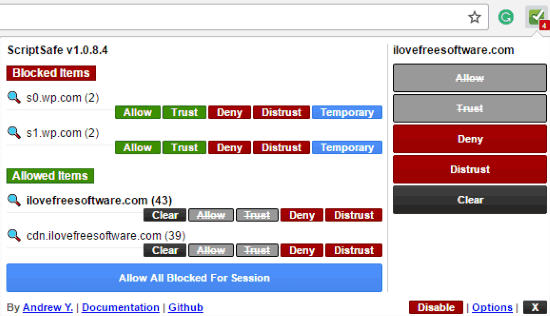
How to use this Chrome extension to block scripts and browse anonymously:
Getting started with this Chrome extension is very easy, you just need to install it from the link provided at the end of this article and then restart Google Chrome. It will then automatically start blocking unwanted scripts and remove third-party elements (Web bugs) from the websites you visit. The best part is that you can choose script elements which you want to block. You can choose to block different script elements through its Options by right-clicking on its extension icon.
You can choose to block following script elements from web pages:
- <EMBED>
- <IMG>
- <AUDIO>
- <VIDEO>
- <APPLET>
- <IFRAME>
- <FRAME>
- <SCRIPT>
- <NOSCRIPT>
- <EMBED>
- <OBJECT>
After installing this Chrome extension, you might face some problems during your browsing session, as some websites might not load properly. The reason for it is that, it first blocks some script elements and web bugs and then renders the website. If you come across such problems then need to allow the script elements to run. So while browsing a webpage, just click on its extension icon and it will then display the blocked and allowed items of that web page, as shown in the main screenshot above. You can then allow web elements to run temporarily or mark it as a trusted source so that it always gets executed.
As I mentioned earlier, this Chrome extension maintain user’s privacy by providing protection against fingerprinting techniques. In order to use this feature you just need to enable protection against a particular fingerprinting technique. If you enable this protecttion then it may break sites but you can give it a try and maintain your privacy as web sites will not be able to track you down. To enable this protection: Options>>Fingerprint protection, from here you can block various fingerprinting techniques like Canvas, WebGL, etc.
Read the complete list below:
- Canvas Fingerprint Protection.
- WebGL Fingerprint Protection.
- Audio Fingerprint Protection.
- Battery Fingerprint Protection.
- Device Fingerprint Protection.
- Block Canvas Font Access.
- Block Gamepad Enumeration.
- Block Cient Rectangles.
- Reduce Keyboard Fingerprinting.
Other privacy options in this Chrome extension:
- Block unwanted cookies and content.
- Anti-social mode: Always remove social widgets from websites.
- Remove Google Analytics tracking.
- WebRTC protection.
- Spoof timezone.
Verdict:
ScriptSafe is a Google Chrome extension to block scripts and Web bugs from web pages that you visit. The best part is that this Chrome extension protects you against several fingerprinting techniques like Canvas, Keyboard, Audio, etc and thus disables websites from learning your web surfing habits and uniquely identify you. You should definitely check out this Chrome extension :)
Get ScriptSafe Chrome extension from here.