Inline is a small free Google Chrome Extension that can be used to analyze and extract the Fonts and Font styles on any webpage and copy their SVG, CSS or HTML code. This code can then be used in your projects by pasting it at the appropriate location in your application.
Inline can be very helpful for those users who are impressed by specific fonts and their styles on a webpage and would like to use them in their websites and applications.
How it Works:
1. Install the Inline Chrome Extension by clicking on the link that we have provided at the end of this article.
2. Once the extension is installed, restart Google Chrome and navigate to any website.
3. Click on the Extensions icon ahead of the Chrome address bar and choose ‘Inline’ to launch it.
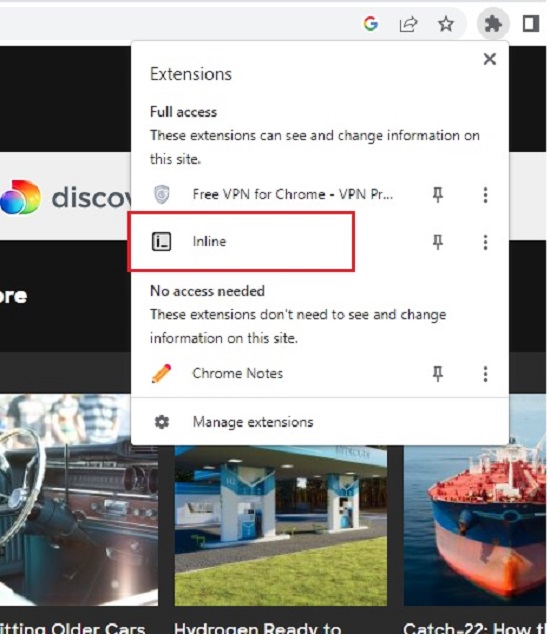
4. Inline will now analyze the present webpage and give you a list of the Fonts and Styles used on it along with the relevant sections of the webpage where they are found.
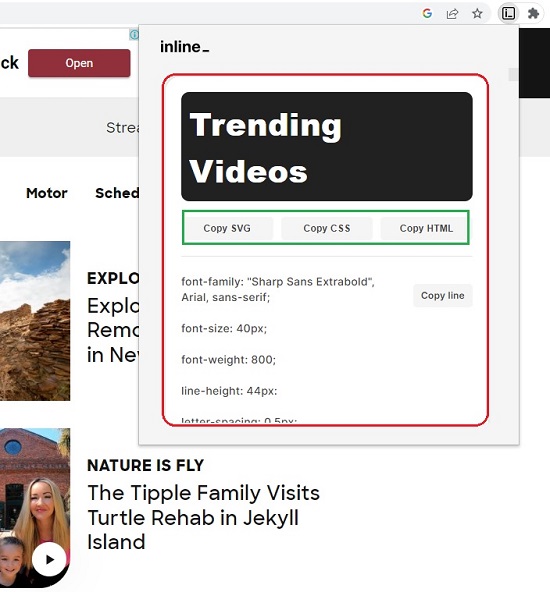
5. Inline allows you to copy the Font and its Style as an SVG file that you can integrate in your projects. Additionally, you can also copy the entire CSS code of the Font or the HTML code of the Font and its Style. To copy any code to the clipboard, scroll to the particular section in the Extension window and click on any of the corresponding buttons.
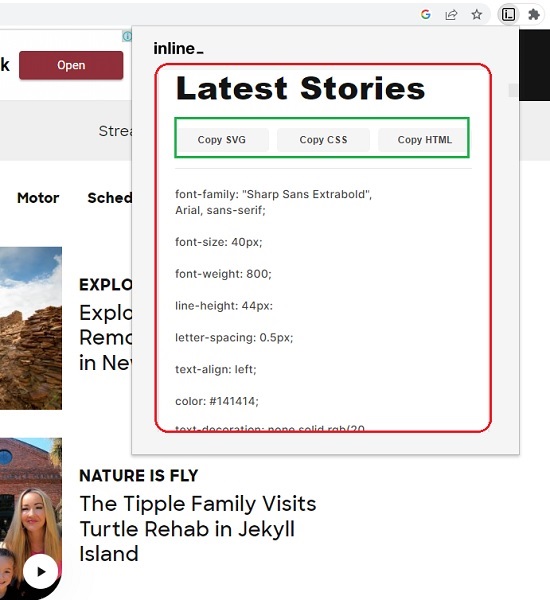
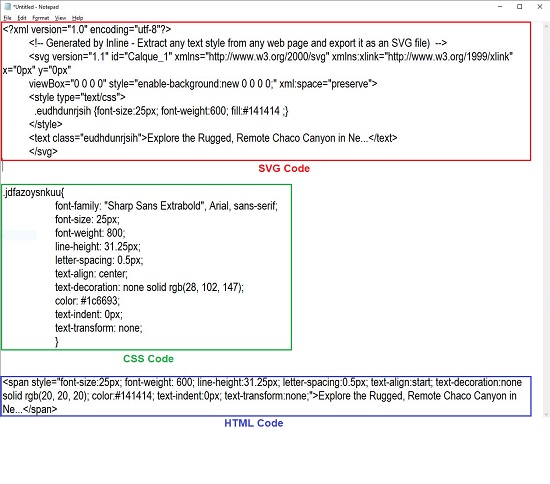
6. You can also copy a specific line (CSS property) of the code by hovering your mouse cursor towards the right side of the line and clicking on ‘Copy Inline’.
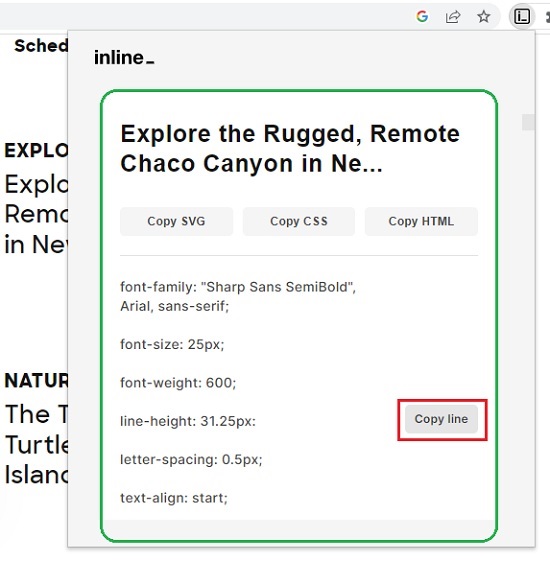
Closing Comments:
Inline easily allows you to figure out the Fonts and Styles used in any webpage and save the code in SVG, CSS or HTML format to be used in your own projects.
Click here to install Inline Chrome Extension.