Instant Data Scraper is a free Chrome extension to scrape listing from Amazon, Ebay, Craigslist, Walmart, and some other e-commerce sites. It lets you scrape listing table from supported sites in to a CSV or Excel file. You just activate it on a listing page and it will automatically capture listing table and will show you the data. You can preview the tabular data and exclude some columns from it as well. It scrapes information like product name, URL, price, image URL, condition, delivery type, status, etc. You can easily save this information on your PC in a few clicks.
If you are in digital marketing kind of field then you will like this simple Chrome extension. It can save you a lot of time that you’d have wasted in collecting data manually. With this extension, you can copy the listing data from Amazon and other sites in a few clicks. You just have to activate it and after a few seconds, it automatically scrapes valuable information in a tabular manner that you can save.
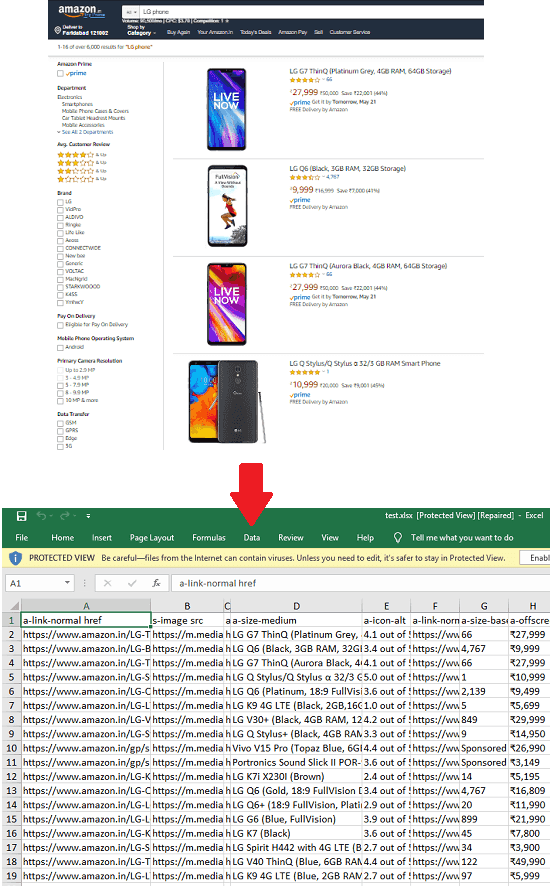
How to Scrape Listing from Amazon, Ebay, Craigslist with this Chrome Extension?
To scrape listing, you have to get this extension first. Install this extension from here and when it’s icon appears in toolbar, you are ready to start using it. First, you will have to read about it on its extension page on Chrome store to see the sites on which it works. For this post, I will be using it on Amazon and Ebay.
Just go to any Amazon or Ebay listing. To do that, you search for any item or brand and wait for the list to show up. When the listing shows up, you click on this extension’s icon. It will take a few seconds and then it will load the data in tabular form.
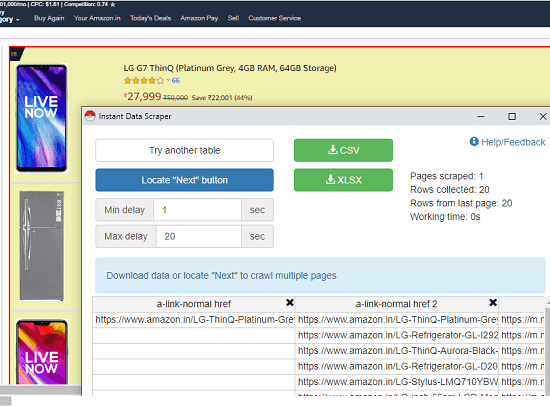
After it loads the data, you can preview it. If you don’t want to include certain columns in the output then you can click on the cross icon. After ensuring that everything is fine, you can export the list. For that, there are two options on its interface. You can either save listing data as CSV or XLSX file.
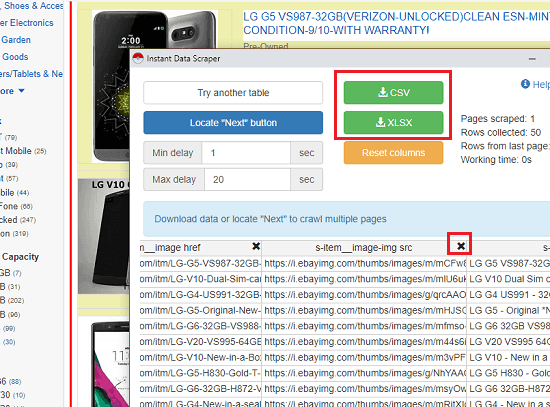
In this way, you can use this simple and powerful Chrome extension to scrape listing from Amazon, Ebay, etc. It works almost on all the sites which give you the listing data in table. You can use it on Google Chrome and other Chromium based browser to scrape listings and export them in Excel.
Also see: Scrape Amazon Product Data to CSV Without Amazon API
Final thoughts
If you manually scrape data from Amazon and other e-commerce sites then now you don’t have to do that. You can use some smart data scraper such as the Chrome extension that I have mentioned above. It works perfectly on the websites it supports and then you can easily get listing data in Excel files. So, if you often work with data scraper then you can add this extension in your list.