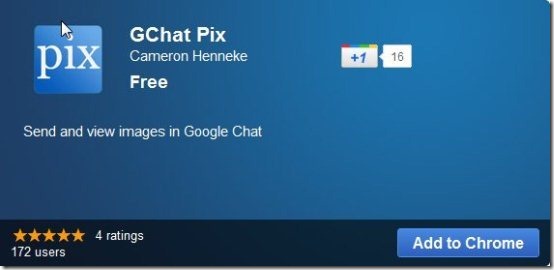GChat Pix is a free Google Chrome extension that is used to share pictures easily while using Google Chat. Isn’t it awesome that we can now easily Share pictures or images on our Google chat. I am quite sure that if you use Google chat then definitely you might have searched for some app which helps you in sending files or photos right from the chat window. Usually we prefer sending a file or a picture as an email attachment. But this is time consuming and what if you have a friend online whom you want to share a picture with instantly. GChat Pix allows you to share pictures online on Google chat by just dragging and dropping an image instantly. It also allows you to share multiple images at a time.
For using this Chrome extension you need to install it or add it your Google Chrome browser. After installation you can just drag and drop images from your desktop to the Google chat window. This will display an image thumbnail in your chat window and the link of that image will be received by the recipient in which he/she needs to click to view the image. The images uploaded are only available for 24 hours to download, which is enough time. And this gives an extra benefit for making the shared information more secure.
How to share pictures using GChat Pix:
- When You drag an image which you want to send while chatting, into the chat window.
- It gets downloaded to the server GChat Pix.
- Link appears in the chat window.
- Hit “Enter” to send it.
How To Install GChat Pix:
- As it’s a Google Chrome browser extension, so essentially you need to have Google Chrome installed in your computer.
- Now rush to its official website and click on “Add to Chrome” button.
- This Awesome extension will be added to your Chrome.
- And even if you access your Gmail account, your eye will catch a blue icon on the top right corner of your browser window.
GChat Pix is a very useful chrome extension to share pictures, which is much more than just an extension. It makes the photo sharing experience faster and interesting with drag and drop feature.