Skip ads on YouTube is a Google chrome extension which Skips the ads from playing before a video. We all have seen advertisements playing before the actual video starts on YouTube which is at times irritating. This Chrome extension gives you a button to skip the ads being played before a video. The main motive of Skip ads on YouTube is to avoid wasting time watching unnecessary ads.
Update: (July 16, 2013) The extension is no more available in Chrome Web Store. Check out AdBlock instead.
To watch a video of 1 min you usually waste 30 seconds on watching an ad unnecessarily. This Extension is mainly built to save your time from watching ads on YouTube. You will definitely enjoy ad-free videos on YouTube.
All you have to do is click the blue button icon to skip ads on YouTube. You can also use an automated version which skips ads automatically but this one is paid. In addition, Skip ads supports multiple languages.
Key Features Of Skip Ads On YouTube:
- Easy to use and access this Chrome extension.
- Skip ads on YouTube within a fraction of a second.
- You just have to click on the blue play button type icon to skip the ad on YouTube. The blue icon to skip ads is shown below in the screenshot.
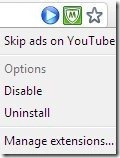
- Saves your time from ads on YouTube.
- Automated version is also available which skips ads automatically but, this is a paid version.
How To Add Skip Ads On YouTube To Your Chrome Browser:
- Visit the link below to add “skip on ads” to your Chrome Browser or click here.
- Click on “Add To Chrome”.
- Automatically gets added to your chrome browser.
Skip ads on YouTube is a Google Chrome extension which enables you to get yourself away from watching compulsory advertisements displayed in the very beginning of all YouTube Videos.
You can save your time from watching ads on YouTube. This extension will make the ads disappear with in a second from a video on YouTube. Try it today and acknowledge its performance.

