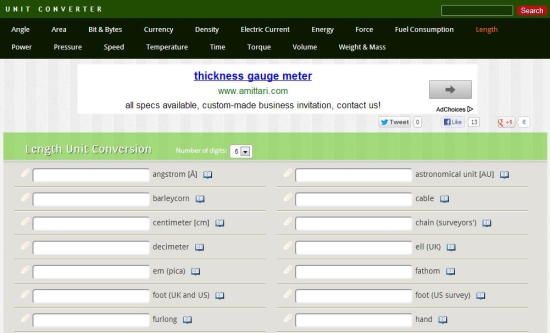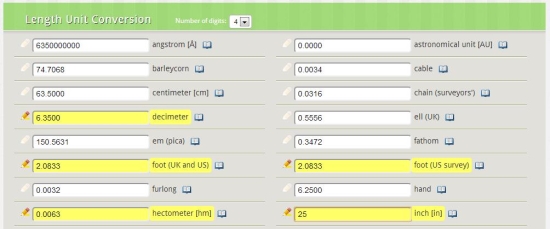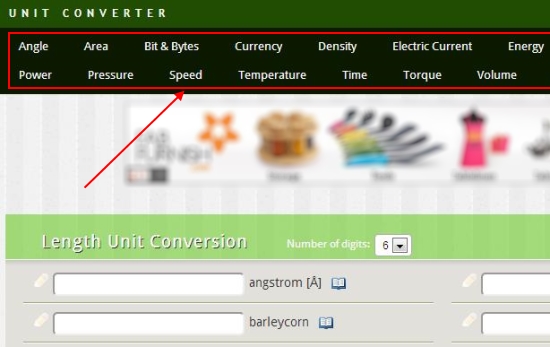Universal Unit Converter is a unit converter app for Google Chrome that lets you easily convert units of measurement. It’s a handy and lightweight app that supports a wide range of categories including Area, Bit & Bytes, Density, Electric current, force, Length, Power, Pressure, and lot more! Universal Unit Converter is a nicely designed app with a simple and minimalistic interface that just requires a few clicks to convert one unit to another.
An interesting thing about Universal Unit Converter is that it displays all the measurement units under a particular category on a single page, convert the given amount of unit to all of them, and display the results in real time. This free unit converter app shows tooltip help to provide brief information on the units of measurement, and also lets you set the precision value after decimal point.
Before we discuss how you can use this free unit converter app, have a look from where you can download Universal Unit Converter and how you can add it to your Chrome browser.
Download and Install Universal Unit Converter:
Universal Unit Converter is a Google Chrome app, and is available free of cost under Chrome Web Store. You can use the link given at the end of this article to go to the download page of the app. There you will see a green-colored button with the label “Add to Chrome”. Just go ahead and hit that button. This will begin a download on your system and once the download finishes the app automatically gets installed on your Chrome browser.
After successful installation, a new tab page will open showing the app’s icon listed with other previously installed Chrome apps. You can make a mouse click on this icon to launch the app in a new browser tab.
Now have a look on how to use this free unit converter app.
Convert Units using Universal Unit Converter app:
Universal Unit Converter comes with a simple and user-friendly interface. The app opens up with “Length” category under which it displays 30 different units of measurement on the same page. All you need to do is to enter the amount in the text box against the respective measurement unit. And as you start typing, Universal Unit Converter starts converting the units instantly and displays the results so fast that you can see them even before you finish entering the whole number!
The app contains a category panel on the top from where you can select the particular category to which your unit belongs. After that you can simply enter your unit and convert it into multiple other units; all at the same time.
Now have a quick look on the key features of this free unit converter.
Key Features of this free Unit Converter app:
- Free Google Chrome app to convert units of measurement.
- Supports a wide range of unit categories: Length, Area, Angle, Bit & bytes, Electric current, Energy, Force, Density, Fuel Consumption, Power, Speed, Temperature, Pressure, Time, Torque, Volume, Weight/Mass.
- Displays all supported units under a particular category on the same page and does unit conversion in real-time.
- Convert a single unit into various others simultaneously.
- Tootltip help for units.
- Option to highlight the units of your choice.
- Option to set precision value after decimal point (from 2 to 6).
- Displays unit list under all categories to let you easily find under which category your unit belongs.
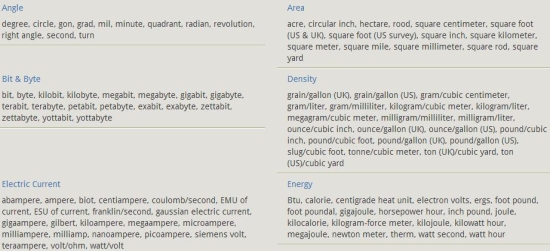
- Friendly user interface.
- Easy to use.
- Fast and reliable.
- Also available as a mobile app.
Also check 4 free currency converter add-ons for Firefox.
The Final Verdict:
Universal Unit Converter is a great Chrome app to convert units of measurement. It’s probably the most useful unit converter app I have come across that performs super fast and real time conversion of units. Moreover the tool tip help adds further advantage to the app by displaying the basic conversion values for quick reference. Try out this unit converter app now!