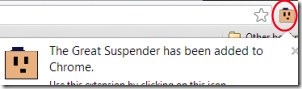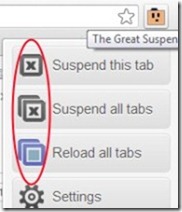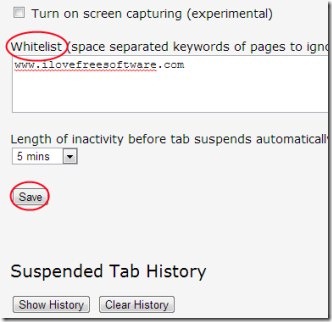The Great Suspender is used to unload tabs from Google Chrome in order to reduce memory usage. You can suspend tabs of your choice with just a single click of mouse. It helps you when you have a bunch of opened tabs while working on Chrome browser. You can suspend those tabs manually which you don’t want to use for some period of time. You can auto-suspend all tabs after a defined period of time. By suspending tabs, you can work better on opened tabs as memory usage is reduced.
It is a suitable extension for you if you work with multiple tabs on Google Chrome. Suspended tabs can be opened from the same status just by clicking anywhere on that specific page or simply by reloading the page. Moreover, if you want to prevent a specific tab from being auto-suspended, then you can simply add that particular tab in whitelist. This handy extension is easy to use and completely free for Google Chrome.
Some Key Features of The Great Suspender:
- Unload tabs in an easy manner.
- Suspend tabs manually.
- Auto-suspend tabs.
- Add a tab to whitelist to prevent from auto-suspend.
- Use it free on Google Chrome.
How To Unload Tabs Using The Great Suspender?
The Great Suspender is free to use for Google Chrome. Just add it to your Chrome browser with this given link. You can use it from its extension icon after adding it to your Google Chrome. It’s extension icon will be present at the top right corner just next to the address bar. Click this icon and you will find three option as you could see in the below given screenshot:
Simply click on first option i.e. Suspend this tab, if you want to suspend the current opened tab. And if you want to suspend all tabs, then just hit on the second given option ‘Suspend all tabs’. You can reload all tabs anytime just by clicking on ‘Reload all tabs’. Moreover, a suspended tab can also be activated just by clicking anywhere on that page.
Adjust Settings:
The last available option present in this extension is Settings. Click it to adjust settings of this extension. Settings can also be opened by doing a right-click on this extension’s icon. On settings page of The great Suspender:
- You can add those addresses in whitelist which you want to prevent from auto-suspending. Add desired addresses in the given box for this.
- You can enable auto-suspend function for inactive tabs after a given period of time (5 mins, 15 mins, 30 mins etc.).
- If you want to view the history of suspended tabs, then you can view it by clicking on Show History button.
The Great Suspender is a needy extension for you if you used to deal with bunch of tabs on Chrome everyday. Suspend tabs according to your requirement using this free extension.
Also try these other free Chrome extensions to open multiple links together.