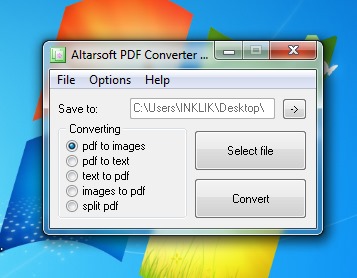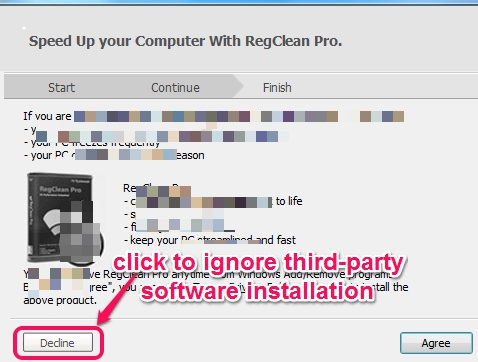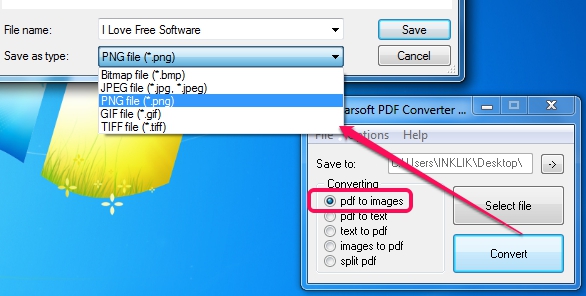Altarsoft PDF Converter is a free PDF converter that allows to convert and create PDF files. You can convert a PDF file into a text file, in an image file, can create a PDF document from a text file, and from images. Thus, it lets you perform most of the needy tasks that you have to do many times. It is not limited to a single feature of converting a pdf into a text file or images to pdf, you can perform multiple tasks. Apart from these features, it allows to split a multipage PDF file into single page PDFs. However, you can’t adjust any kind of output settings using this free PDF converter, but it is quite useful to quickly use all the available features.
Altarsoft PDF Converter provides a very simple interface, as it is visible in above screenshot.
How To Use This Free PDF Converter To Convert or To Create PDF Files?
Download and install Altarsoft PDF Converter to your PC. It is around 1 MB in size and download link is available at the end of this review. Be careful while installing this PDF converter because it provides third-party software to install. You need to hit the Decline button to skip third-party software installation.
After this, open its interface which provides five options. You can use any of the available options present on its interface according to your requirement. For example, if you need to convert a PDF to an image file, then you can use first option ‘pdf to images‘. Use Select file button to add a PDF from PC to its interface, select the output location, and hit the Convert button. It will generate multiple images for multipage PDF file.
After clicking on convert button, a new window will open up which will help you to select destination location and output format for output image (s). A PDF can be converted into a jpeg, gif, jpg, tiff, png, or in bmp image format. After selecting the output location, your PDF file will be converted into the selected output format very quickly. In the similar way, you can use ‘PDF to text‘ option to create a plain text file from a PDF document.
In order to convert a text file or images into a PDF document, you can use available options. Working with Altarsoft PDF Converter is really very easy and output comes quickly.
Here are The Key Features of Altarsoft PDF Converter:
- You can convert a PDF file into images (if pdf is multipage) and in text file.
- It also lets you generate a PDF file from a text file or from images. Most of the popular image formats are supported by Altarsoft PDF Converter.
- It also helps to split a large PDF document into single page pdfs. Thus, a multipage PDF file can be converted into many single page PDF files.
- It’s setup file is less than 1 MB. It is quite lightweight.
- You can select destination location for output file.
- Available free for everyone.
Check these PDF suite that allows to merge, split, encrypt PDF files, and provide other features: PDFill PDF Tools, Quick PDF Tools, and Advanced PDF Utilities.
Conclusion:
Altarsoft PDF Converter is not a very advanced pdf converter, but it is quite useful for quickly creating PDFs or to converting PDFs into text or image files. You can try this free PDF converter and can download it using the link available below: