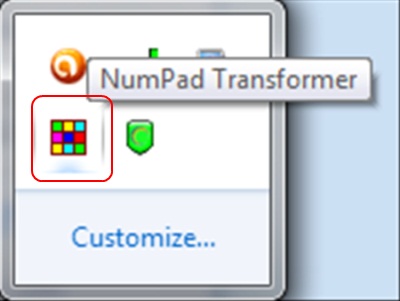NumPad Transformer is a free software to create keyboard shortcuts to close, switch tabs, shutdown PC using Numpad. It is a very useful software and will come handy as after installing this software in your system your keyboard would become more powerful. You won’t need to use mouse for many of the functions which previously was not possible without mouse. The functions which you frequently use can now be performed via keyboard.
The basic features it provides are of copy, paste, closing tabs, minimize tabs, restoring the minimized tabs, switching tabs, and shut down. You can also perform some mouse functions like moving the cursor, left mouse click, right mouse click with a keypress.
What All Functions NumPad Provides:
After you have installed this software in your computer, open it. The icon will appear in the system tray. The main functions which will make your keyboard powerful can be performed using the NumPad.
The keys which performs certain functions are Scroll Lock, Pause/Break, Division (/), multiplication (*), Subtraction (-), Addition (+), Enter and Delete.
Now have a look at what functions will these keys provide you.
The Scroll Lock button will allow you to Copy material from anywhere and you can paste it in the required destination by pause/break button.
With the Division (/) key you can browse open tabs of your browser and tabs of other applications as well.
With the help of the Multiplication (* )key, you can close all your tabs, documents etc with a single keypress.
The Addition (+) key will activate your non-minimized windows one by one. It will make your browsing even faster.
The Subtraction (-) key will restore the minimized tabs one by one. Suppose you have minimized a tab by mistake, you can just press the – key.
The Delete key in the NumPad will allow you to shut down your PC, restart your system, log off or send your monitor to sleep.
Many of the mouse moves can be performed using this software such as the you can move the mouse cursor by pressing SHIFT and the number keys 8, 4, 2 and 6. These NumPad keys will work as arrow keys.
The Enter button will minimize your tabs you have opened.
The 0 key in the NumPad will perform the left click function of the mouse and the 5 key will perform the right click function.
Therefore, you can see that using the NumPad all your functions are becoming easier and faster than usual.
Also check out free key mapping software.
Features Of NumPad:
- Very Lightweight( size-1.79 KB).
- Free of cost.
- Will make your keyboard powerful.
- Performs mouse functions also.
Installing this software is easy. Go to the link at the end of the article and go to the end of the page. There would be a download link. Clicking on that, the setup will install in your system. Open the zipped file and run it in your PC. Then just follow the installation wizard and NumPad will successfully be installed. You will be able to see the icon in your system tray. You can start using rightaway.
There are no screenshots in this article because it does not have any interface. The icon appears in the system-tray only.
Conclusion:
Numpad Transformer is a lightweight and very handy software which is quite powerful. You can preform many functions which were not previously possible via keyboard. I liked using it. Download it from the link given below.