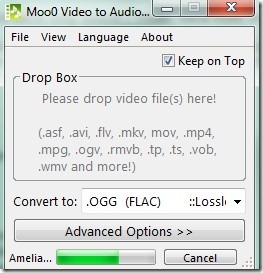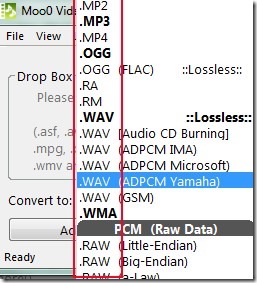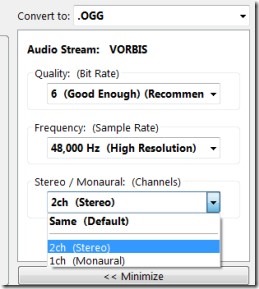Moo0 Video to Audio is a video file conversion software that allows you to convert video and audio files into an audio file of desired format. You can get the output audio in aac, ac3, wav, wma, raw, flac, mp3, mp3, ogg, aiff, alac etc. formats. With this handy video file conversion software, you can get the lossless output file. That means, audio quality will not be compromised during conversion. Moreover, you can set the output quality, frequency, stereo, and volume for output file before conversion. So you will get the good quality output audio after conversion.
Moo0 Video to Audio supports drag n drop facility to add input video or audio files. And conversion starts immediately after providing the input files. It is quite useful as conversion rate is fast and you can batch convert audio and video files with this handy software. You can download and use this software free for personal and non-commercial use.
How To Use This Video File Conversion Software?
This video file conversion software is designed to convert video files into audio files. But it also supports audio files as an input for conversion. You can either use File menu to browse for input audio or video files or can simply drag n drop files to Drop box present on its interface to add files. Add multiple files and it will instantly start converting those files with default output format and in default output folder. You can change the destination folder using file menu. And likewise you can choose the desired output format from available formats. Use the drop down menu option to select any format. See the below screenshot:
After selecting output audio format, you can start adding files and convert them easily.
Some other Moo0 software we reviewed earlier are: Moo0 Audio Effect, Moo0 ImageSizer, Moo0 Anti-Recovery, Moo0 AudioTypeConverter.
Adjust The Output Audio:
If you even want to enhance the output quality of your audio files, then you can use the Advanced Options for this. You can change the audio quality (by quality level or by bitrate) and can also set the frequency level (12000 Hz, 16000 Hz, 22050 Hz, 44100 Hz etc.). Likewise you can maintain the volume level for output audio. It is quite helpful in case the volume of input file is a bit low. In that case you can set the volume level more than 100% and can set it to max 300%.
Key Features of Moo0 Video To Audio:
- Lets you easily convert audio and video files into desired output audio format.
- Supports Drop box to drag n drop media files on its interface.
- Conversion rate is fast and you can also adjust the output quality, frequency, and volume.
- Available in multiple languages.
- Supports almost all kind of audio video formats: mpg, vob, ogv, mp4, asf, flv, mkv, mpg, mov, wmv, rmvb etc.
- Free for personal use.
Conclusion:
Moo0 Video To Audio is an effective and very useful video file conversion software which helps to convert audio video files along with maintaining the output audio quality. You can add media files in batch and conversion will start immediately and automatically. For downloading this software, use the below link.
Get Moo0 Video To Audio for free.
You may also look at these 5 free audio extractor to extract audio from video.