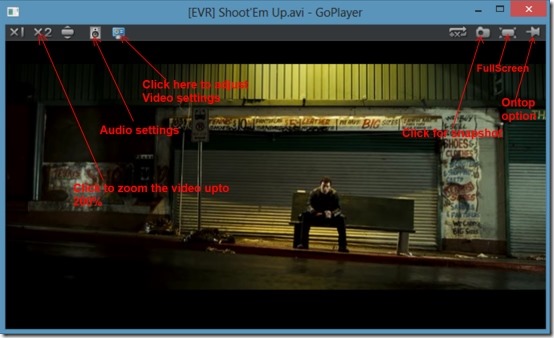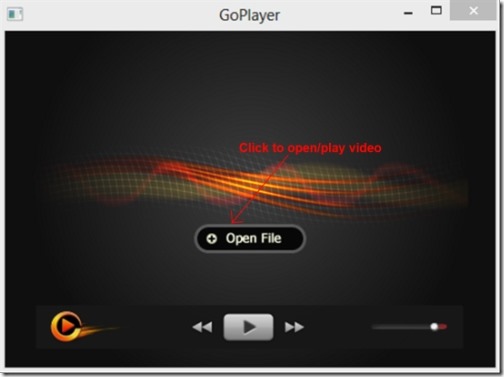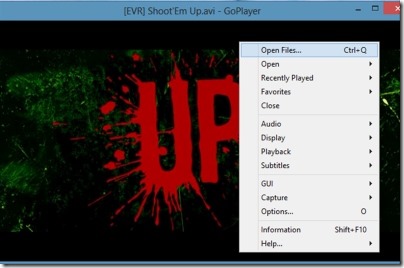GoPlayer is a free media player that lets you listen to music, watch videos or movies in the best possible quality. GoPlayer gives you the good experience while watching a video. It is a very light weight media player and is absolutely free. It also have the facility of capturing an image from your video file which makes it different from other media players. This media player provides you a transparent mode which comes with a slider that let’s you set the transparency level of this media player, you can make this media player completely invisible using the slider. Along with video files, you can listen to audio tracks as well. It provides you some video enhancing options also. You can also open an entire folder containing videos and it will play all your videos within that particular folder one by one.
GoPlayer lets you add subtitles of movies also. It can play video formats such as: avi, mkv, wmv, mp4, etc., and audio formats like mp3 and wma.
Key Features of GoPlayer:
- Transparent Mode: GoPlayer comes with a feature of making itself completely transparent. It is really fun.
- Video Enhancement: With this feature, you can perform multiple actions so that you can experience a good and improved video quality. This includes: eye care mode, auto color correction, image smoothing, HD color correction etc.
- Light Weight Free Media Player: GoPlayer is a very light media player which doesn’t affect your PC performance and you can even resize it’s window and make it smaller or bigger.
- Create Your Favorite Playlists: It lets you create playlists of favorite videos, movies, and audio tracks of your choice. You can also sort your playlist easily.
- Image Capture Facility: It is the unique feature of GoPlayer. It allows you to capture a snapshot of your playing movie or video. Just click on the Image Capture icon located at the top right side of GoPlayer. It will capture the snapshot of that scene and a window will open up to save this snapshot. You can choose your desired location in your PC where you want to save that snapshot. Select the location, change the file name(if you want) and hit the Save button. Now your snapshot is saved successfully. See how simple and easy it is.
- Ontop Enable/Disable: This feature helps you to make your GoPlayer always visible on the top of all active windows. This option is available at the top right corner of GoPlayer.
- Add Subtitles: You can add subtitles of a movie manually by downloading the subtitles. Moreover, there is an option of Smart Subtitle Matching in GoPlayer through which this free media player automatically loads matching subtitles related to that movie. But this option was not working in my case. I guess this facility is yet to come in GoPlayer.
- One Click Pause Option: With this simple option, you can pause a video or movie with a single click of mouse anywhere on the screen. No need to click on play/pause button again and again. Later, you can play or resume your paused movie/video/audio file by simply clicking again.
- You can enlarge a video upto 200% with the help of X2 button available at top left side of the GoPlayer. Likewise, audio and video settings can be adjusted via buttons available at the top left side of GoPlayer.
How This Free Media Player Works?
- You can simply open files to play via Open File option available at the main screen of GoPlayer.
- Click on this Open File button, a window will open up, go to the location where you have stored your video files or audio files. Select a file which you want to play on GoPlayer, after selecting that particular file, click on the Open button. By doing this, you will be able to play that file in GoPlayer.
- You can also pause, resume, forward, and backward your video/audio files with the help of options available at the bottom part of GoPlayer screen. Volume can also be adjusted with a volume slider available at the bottom right corner of GoPlayer.
- There are a lot of other options available in this free media player. You can open the recently played files and can also open files from your desired stored location.
- Just right-click on the screen of GoPlayer and perform your desired actions.
- You can even adjust the audio settings in this media player.
- You can even play your favorite videos but first you have to add videos to your favorite list in this free media player. It can be done by right-clicking on the screen of a particular video/movie/audio, then go to the Favorites option, and then click on the Add to Favorites option available there, give your file a desirable name of your choice(its your wish). After that click on OK button. Your desired file is now stored in the favorite list.
- If you need to adjust the display settings of GoPlayer, it can also be done easily by right-clicking on its screen, go to the Display option, and from there you can adjust the display settings.
- You can also adjust settings of GoPlayer by clicking on the Settings Panel button available at the bottom right corner of the GoPlayer, just beside the volume slider. But remember one thing that this panel is visible only in full screen mode.
Download and Installation Process:
- Go Player is absolutely free media player and it can be downloaded easily from its homepage. It’s just a matter of seconds and it will be downloaded to your PC. It is very small media player less than 1 Mb in size.
- Once you have downloaded this free media player. Run the setup file by double-clicking on it.
- An installation window will come up. Follow the steps that appear in the installation wizard.
- Now you are ready to experience this media player.
GoPlayer is a good media player in my opinion and it has few new features which other media players don’t have. Want to download this free media player? You may download it from here. You may also try out Ace Media Player and Audio Media Player reviewed by us.