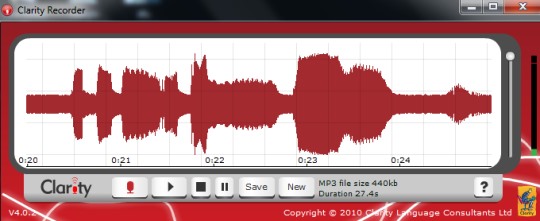Clarity Recorder is a free software that is used to record your voice and allows to save recorded voice to PC in mp3 format. It’s a very simple voice recorder software which you can use for many purposes, like for illustration purpose, for interview purpose, to add own voice to photo slideshow, or just for fun.
Working with Clarity Recorder is an easy task and it requires Flash, Adobe AIR to be installed on PC, and a microphone to run it successfully. Moreover, it also provides online version to use it and record your voice.
In below screenshot, you can see interface of desktop version of Clarity Recorder which is simple yet beautiful.
You won’t find much options present on its interface. Only basic playback controls are available to record your voice. You can start recording using Record from Microphone option. It is recommended to speak a bit louder so that your voice will be recorded clearly. And, anytime you want to stop recording, hit on Stop button and play it to check whether voice is recorded clearly or not.
You can resume recording or can start a new recording accordingly. Once you are satisfied with voice recording, you can save it to desired destination location on PC in mp3 form.
Note: We have also reviewed 6 free software to record Skype calls.
Some Key Features Present In Clarity Recorder are:
- It is helpful to record your voice. Moreover, it will record each sound that will be captured by microphone.
- Lets you save recorded voice in mp3 format.
- You can stop and resume recording anytime to make voice recording in continuation.
- Wave form image of sounds is displayed that depends on low and high pitch.
- It is completely free to use for everyone.
- Online version is also available of Clarity Recorder.
- Very lightweight also. Only 1.21 mb in size.
How To Download and Install Clarity Recorder To Record Your Voice?
To install Clarity Recorder, you have to access its homepage. You can find the link at the end in this article. On its homepage, you will find option to install desktop version of Clarity. If Adobe Air is not installed on your PC, then first Adobe Air will download and install on your PC and then Clarity Recorder.
After this, follow the simple steps of installation process and complete the installation. After successful completion of installation process, you can run Clarity Recorder from desktop shortcut.
Conclusion:
Clarity Recorder is simple but useful voice recorder that can be used for multiple purposes. It is easy to use and doesn’t require any technical knowledge. To get it free of cost, click on link present below:
Also check out these 4 online voice recorders to record voice online.