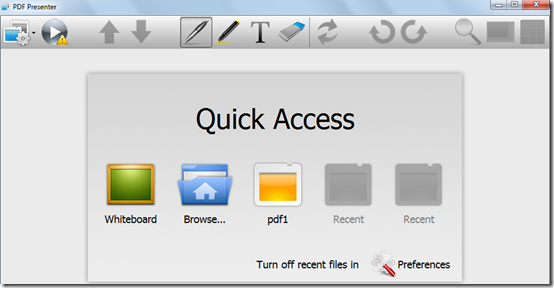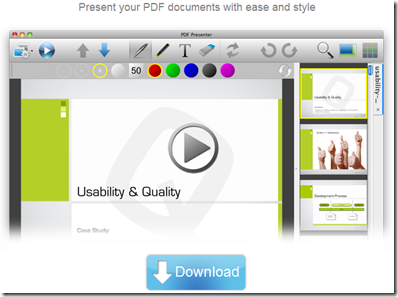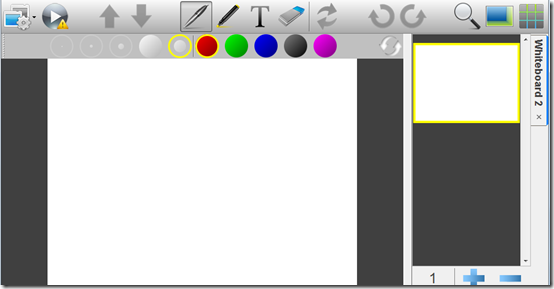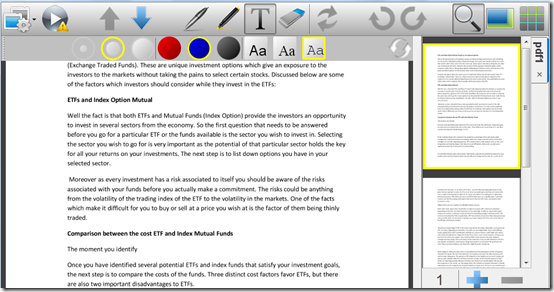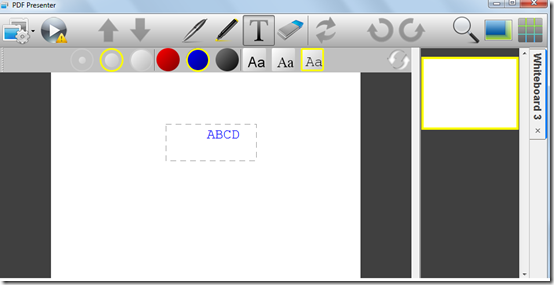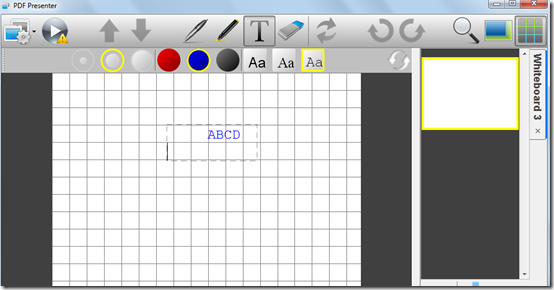PDF Presenter is well developed and a user friendly software which helps you to display your PDF document through an external projector. You just need to connect you laptop or the computer with a jack and the presenter will display your PDF documents on the desired projector. This is mainly a PDF presentation software which is developed for the users to focus on their PDF documents and display them attractively.
Installing PDF Presenter
To the software you just need to visit the developers website and click on download. The download takes some time to complete as the size of the file is too large. Once the .rar file gets downloaded you just need to extract the file and open the icon showing PDF Presenter. If you are looking for a simple software for creating PDF presentations or PowerPoint presentation, you can try PDFrizator, SlideRocket and AuthorPoint Lite.
Interface of PDF Presenter
The interface is very smooth and stylish. You can show your slides to the audience and at the same time navigate, annotate and keep a track of your presentation on the same interface. There has not been any software which supported this type of PDF presentation. So we can surely say that this user friendly version is here to fill that gap. The board in this presenter looks great and helps in making the documents much more attractive.
Using the PDF Presenter
Everyone who requires software for displaying presentations and show lectures in a class can use this easily. You just need to export your PDF files in the presenter and use your laptop or Mac to show your presentations. To display the slides you need to connect the projector with you laptop and start the presentation. The best part is that all of this can be done through this software for free by just downloading in your Mac, Laptop or PC. You can make the slides more creative by making designs in the white board. It has both mouse and a pen input.
When you open the presenter for the first time you get the option to directly go to the white board or browse the existing files in your computer. If you select any existing file then you can use the in-built pen to write something extra or use the colors to make it more attractive.
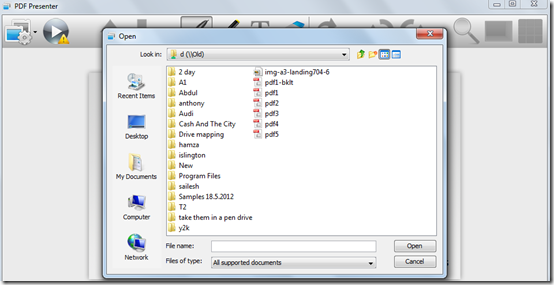
If you select the whiteboard then you can create a whole new slide of your own. You also have the option to magnify the files in the Presenter and this makes it easier to have a nice look at the slide.
There is also an option to add grids if you want to have grids in your slide. But it is not necessary, it is only optional. There is an option on the left side in the upper panel to make the changes in your preference for your slide. It is known as the system menu and you need to click on the preference option from the dropdown menu to make the changes. All in all it is something new and different which was missing for the PDF files.
Now that you know all about this software, you can use this freeware to display your PDF files nicely using a projector. Try PDF Presenter free.